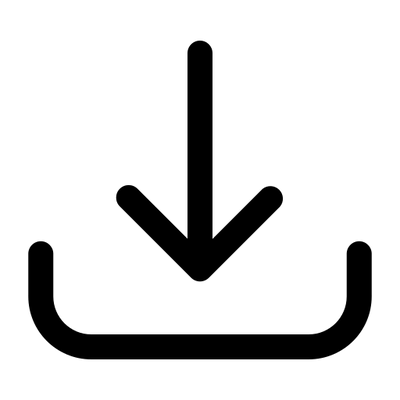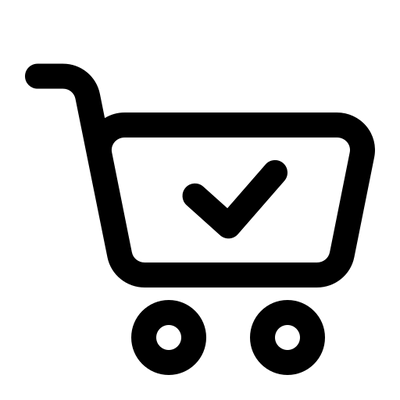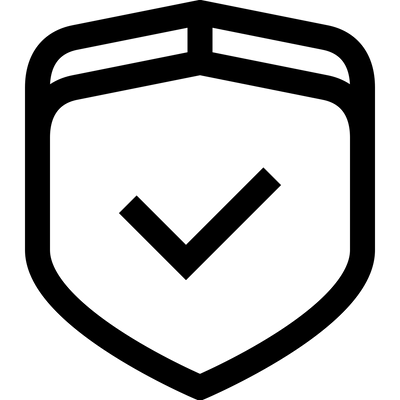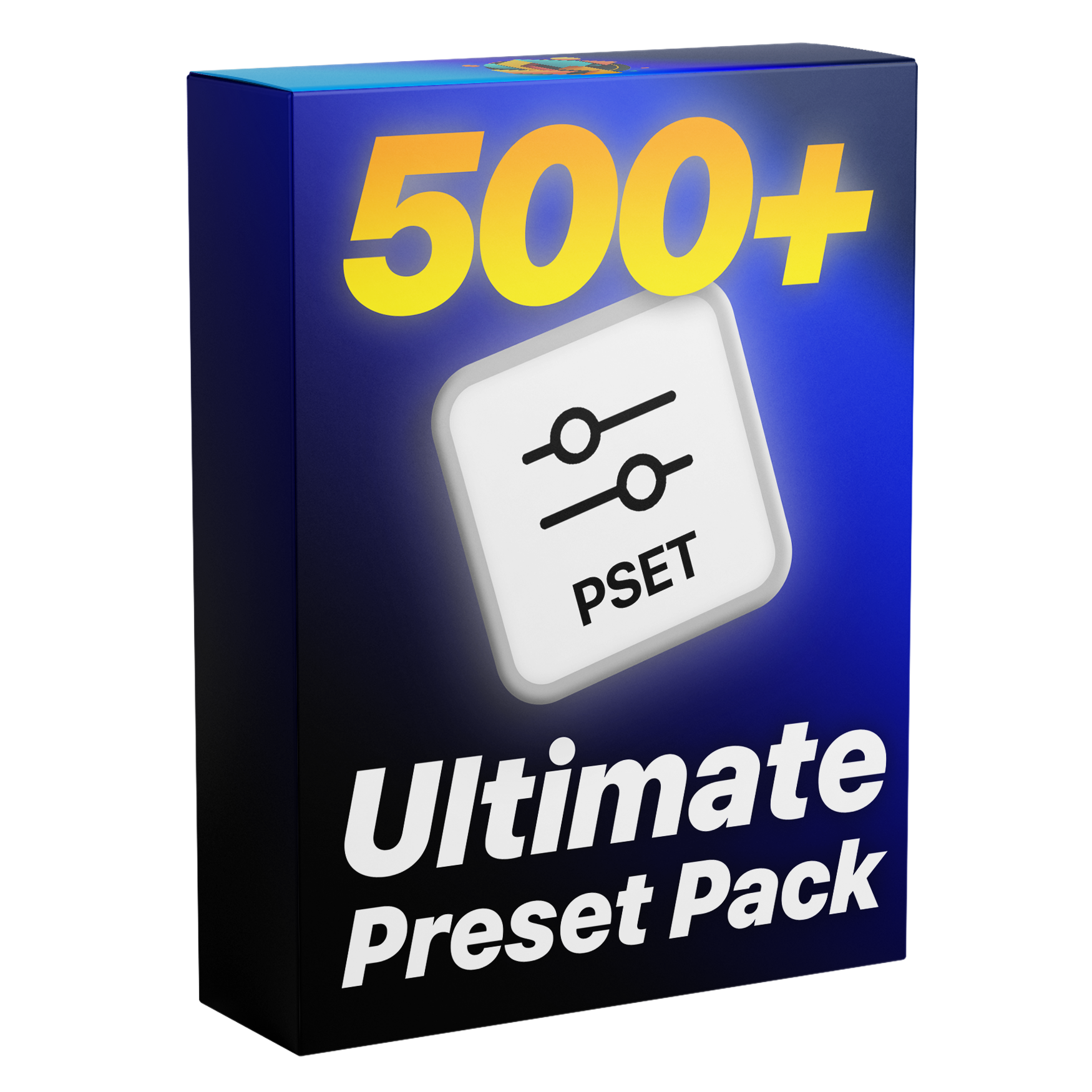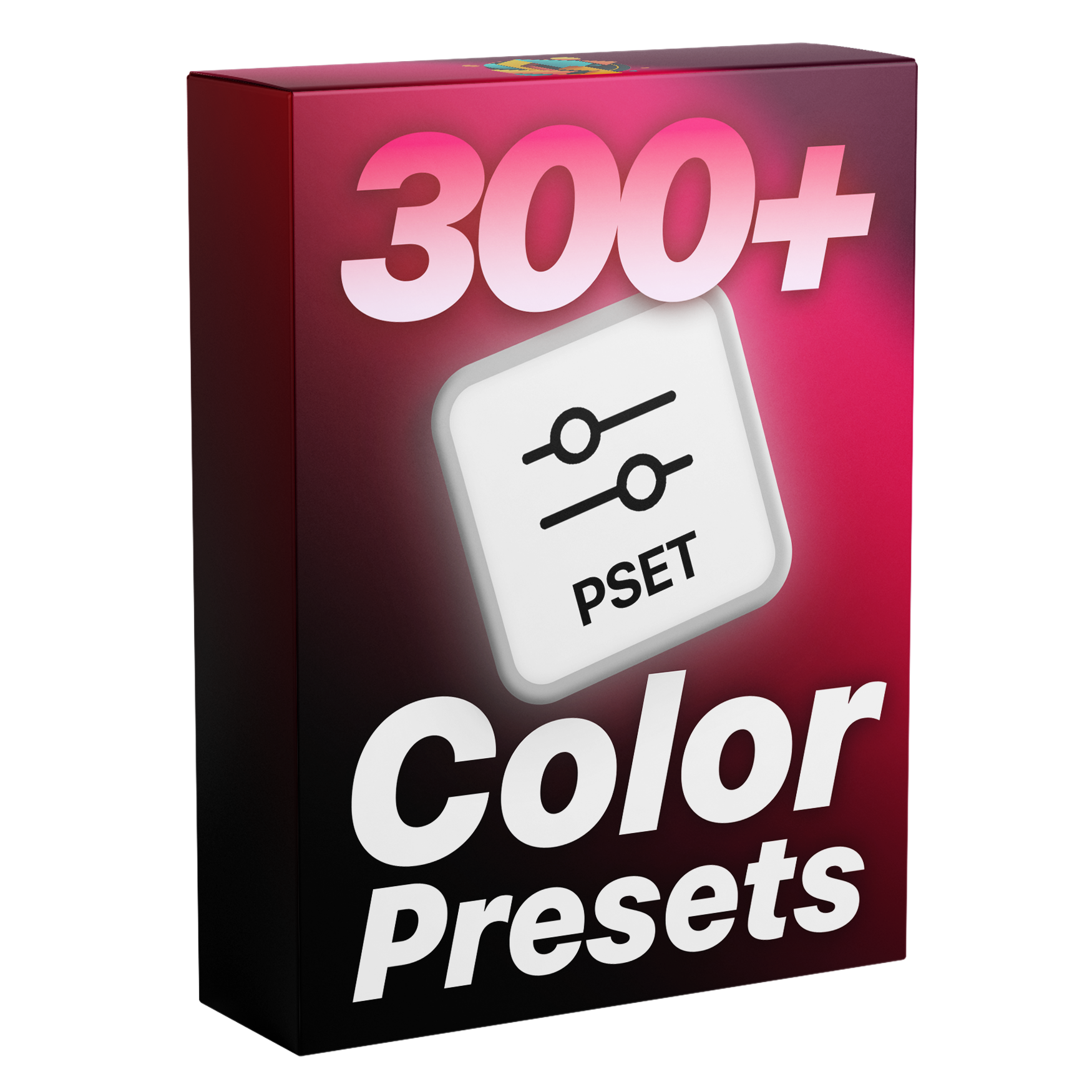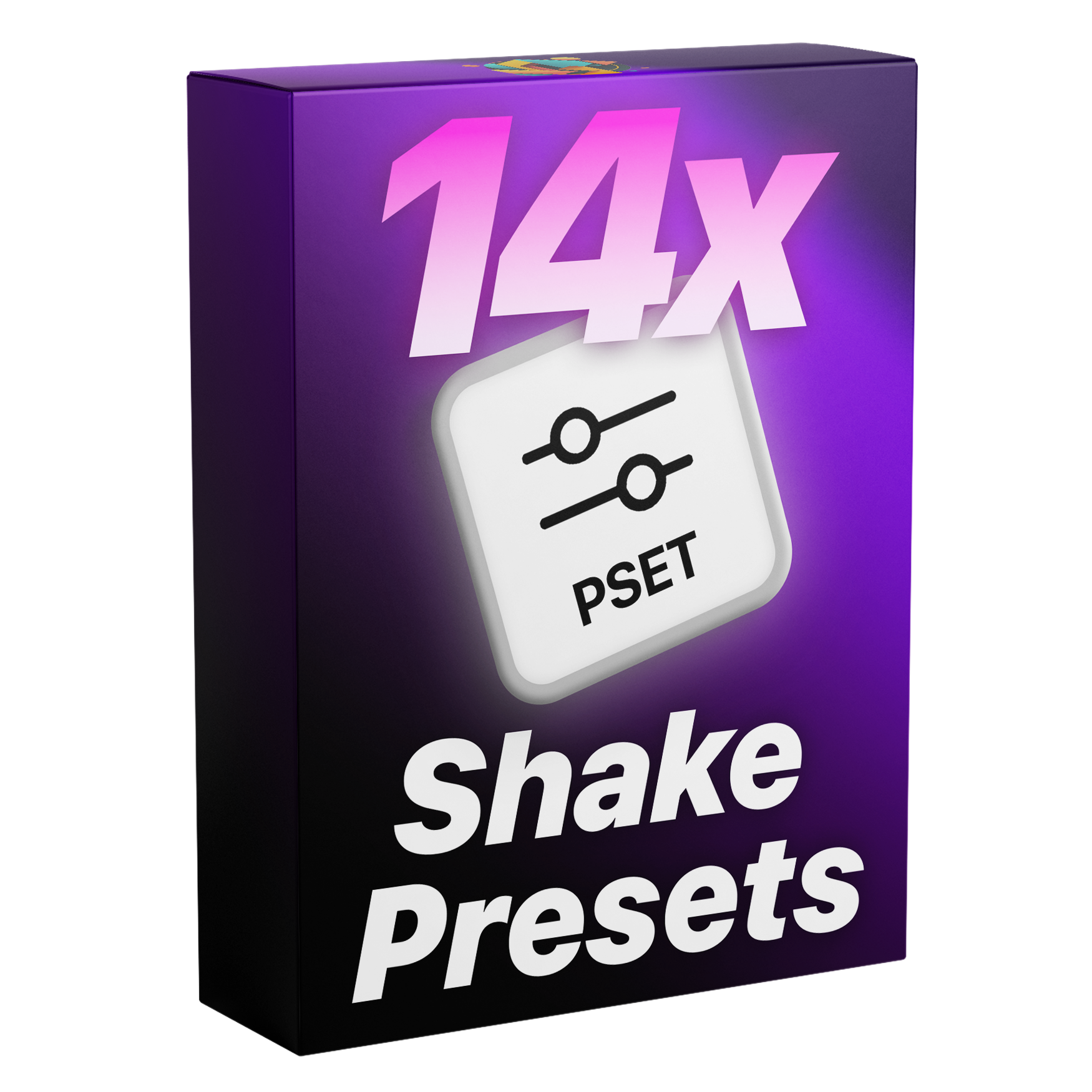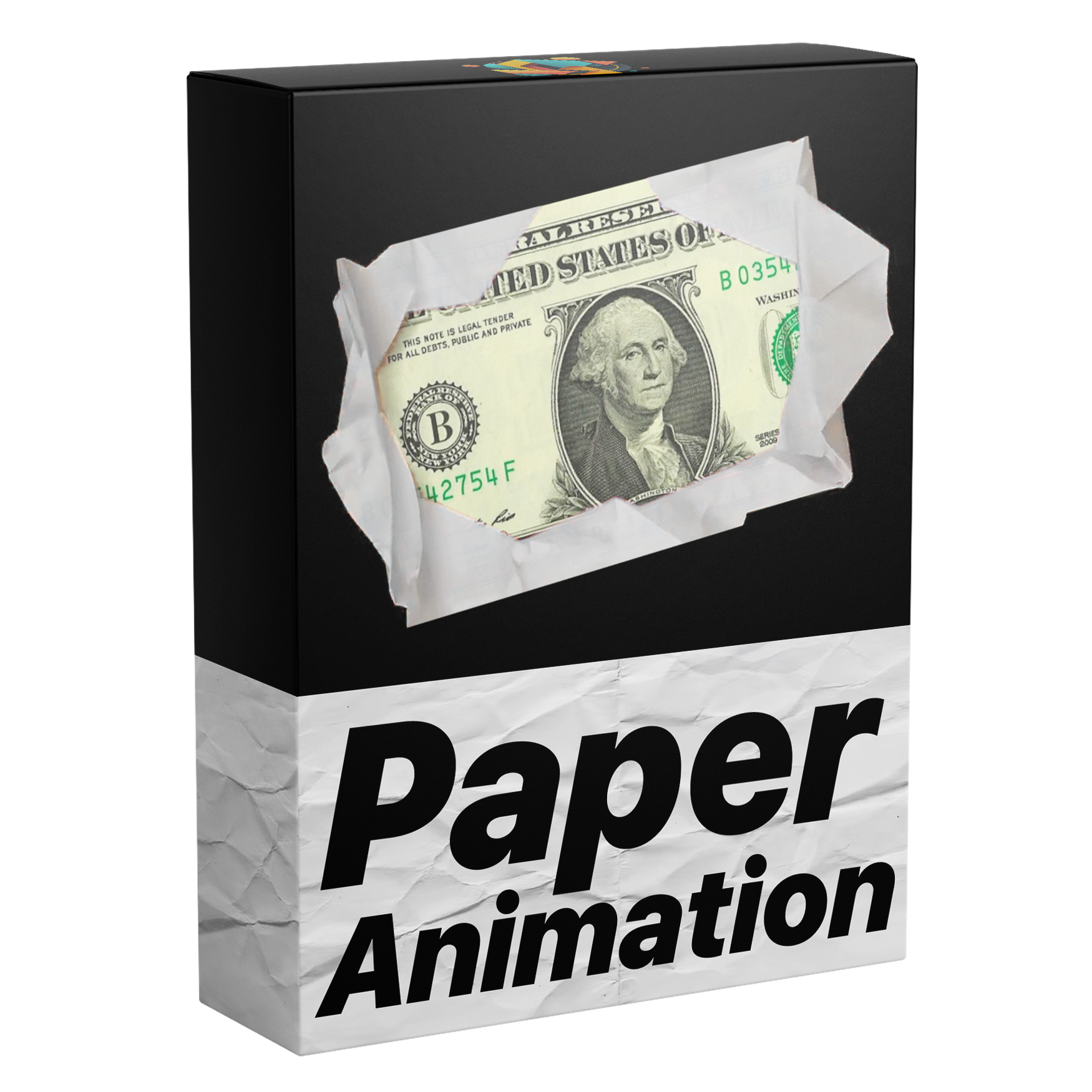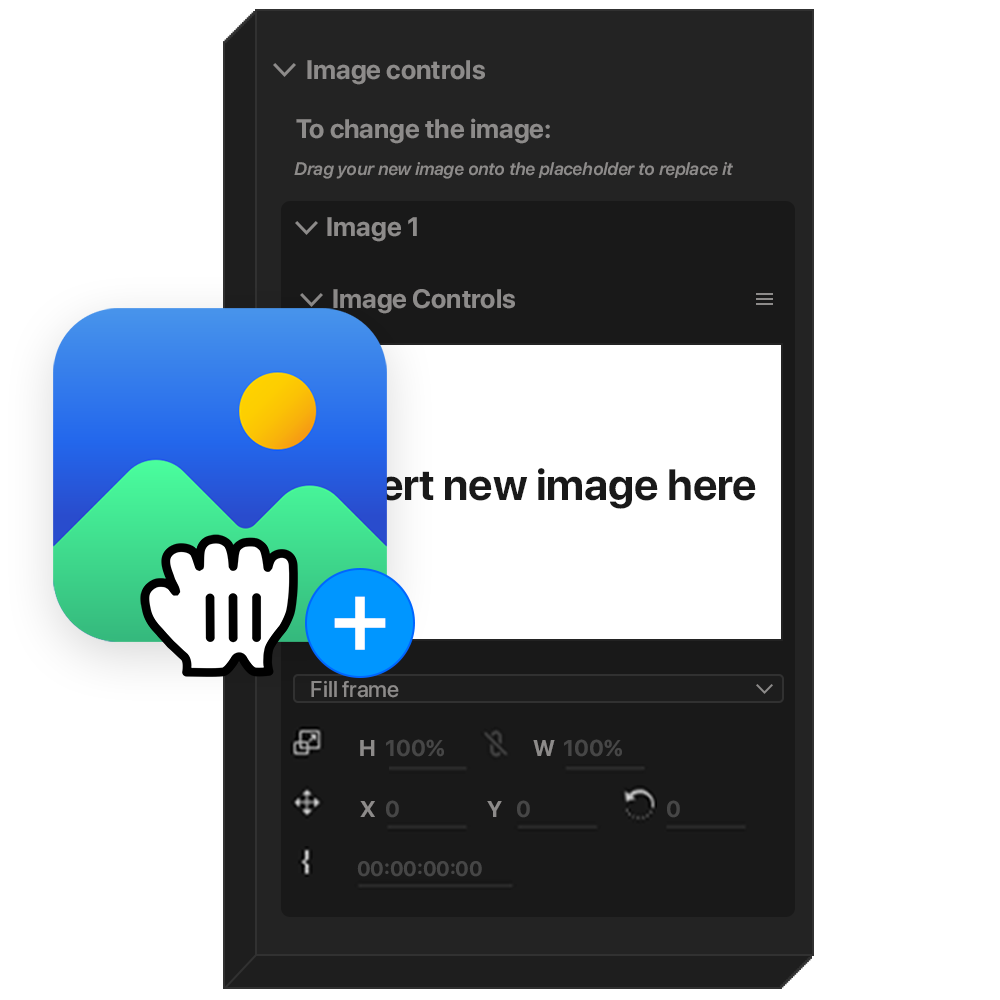
Drag & Drop.
Start animating in seconds with the drag-and-drop functionality. No complex setup required—just place your images and watch the magic unfold.
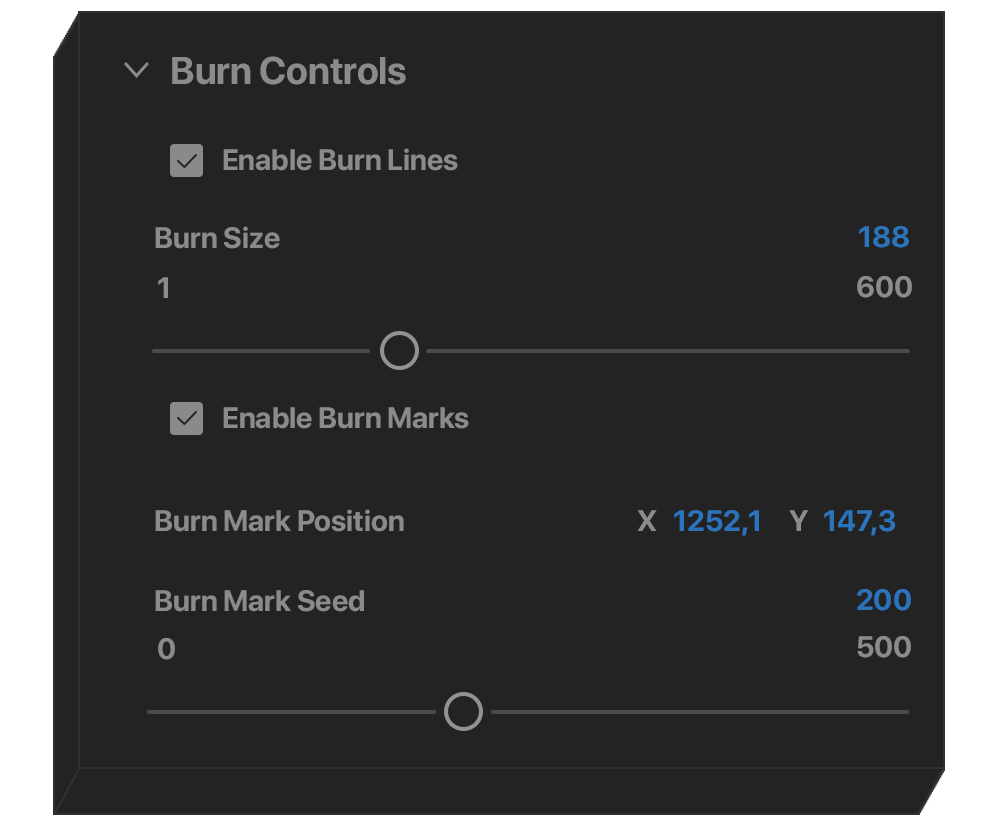
Burn Control.
Shape every detail of your burn transition to perfection, from its size to its movement, ensuring every frame feels uniquely yours.
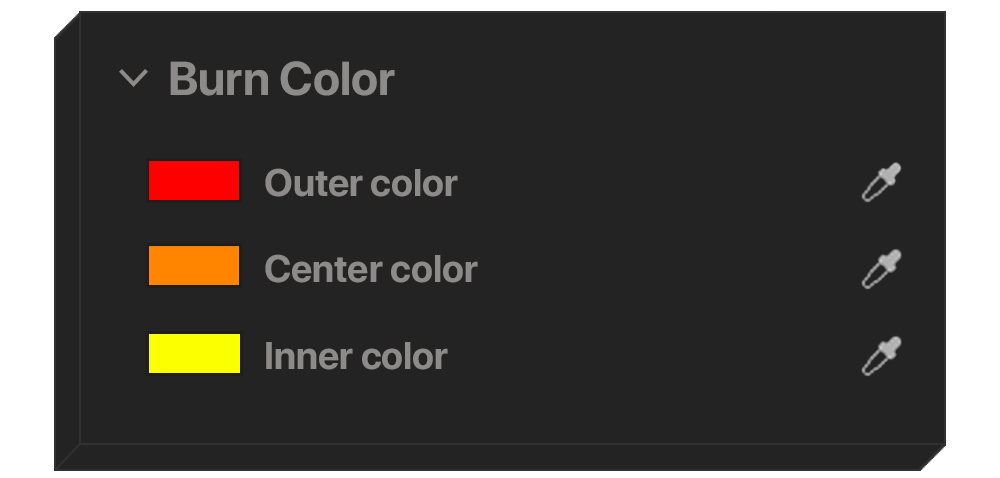
Color Mastery.
Add depth and creativity with three burn colors, giving you limitless ways to enhance your animation. Create stunning, multi-colored transitions that grab attention.
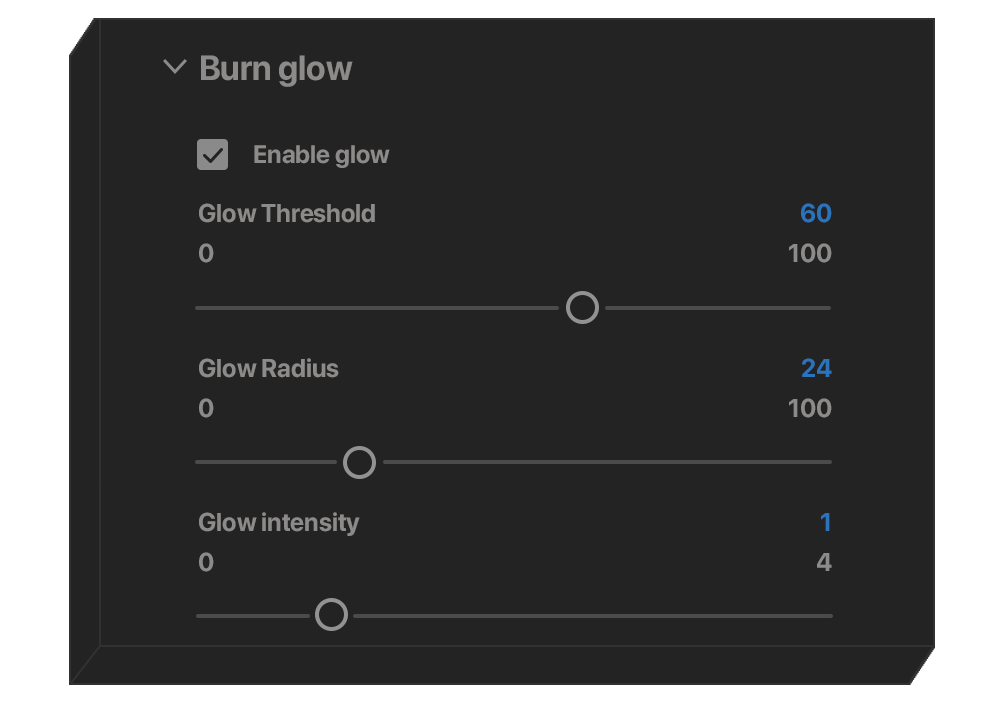
Fire Glow.
Infuse your burn transitions with a soft, radiant glow, adding a polished, professional touch to every animation and making your visuals stand out.
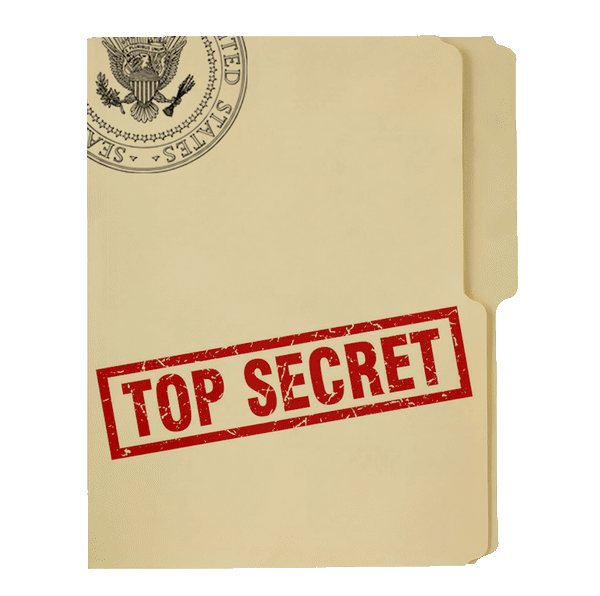
Burn Marks.
Let creativity flow with the burn mark position feature, offering 500 random seed variations to ensure every animation is fresh and unique.

Any Image. Perfect Fit.
No matter your image dimensions, the burn dissolve effect adapts perfectly. Create seamless animations with any image size, hassle-free.