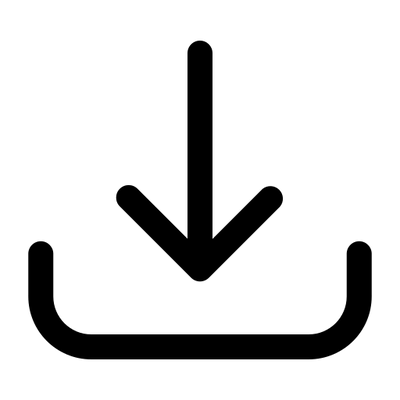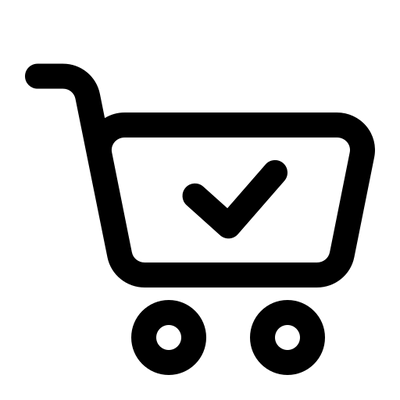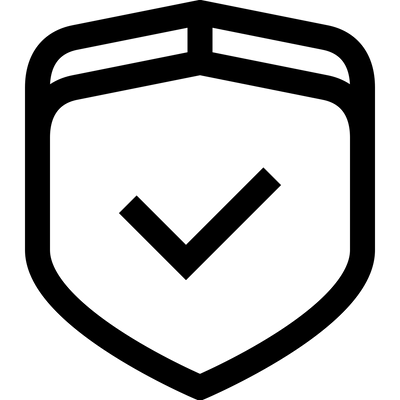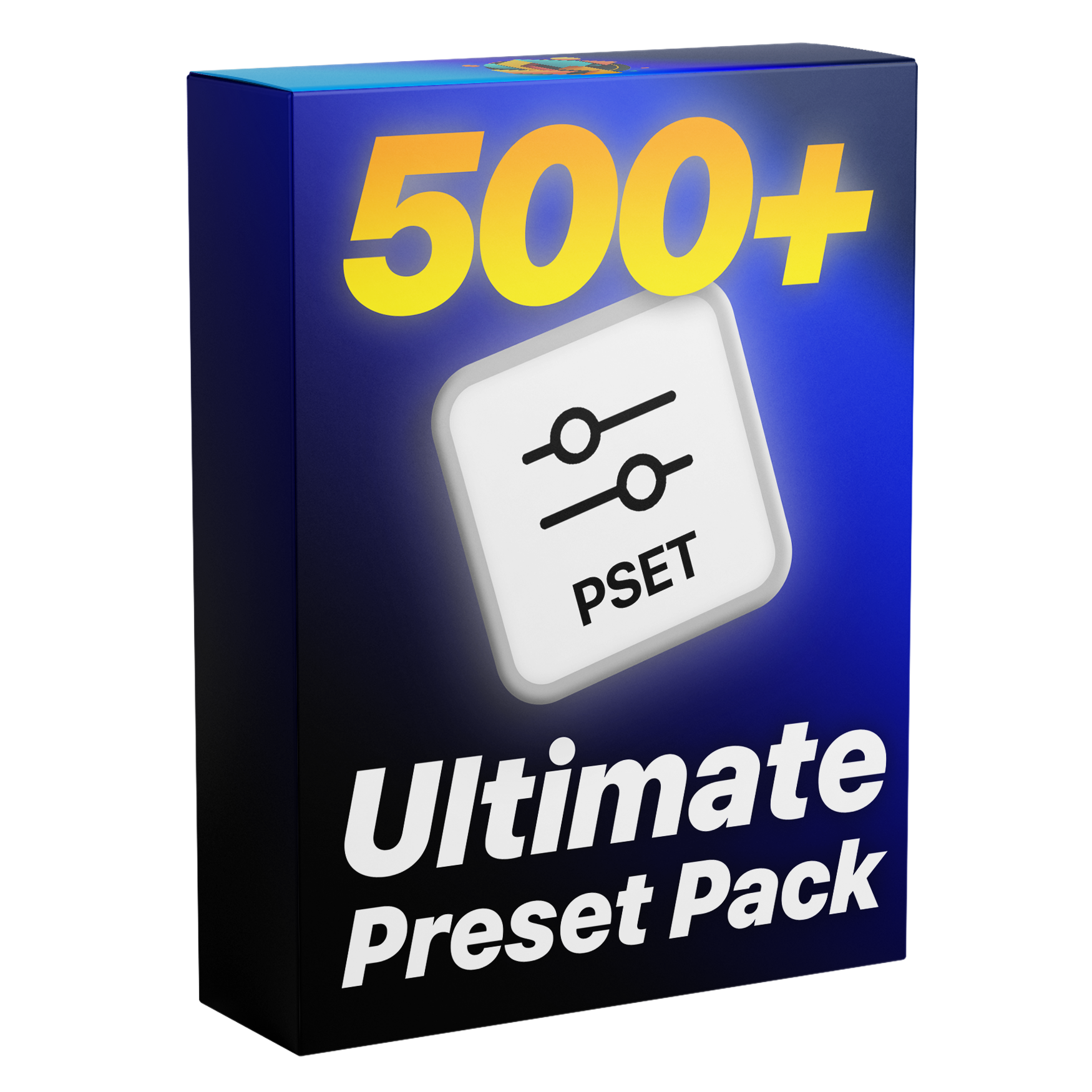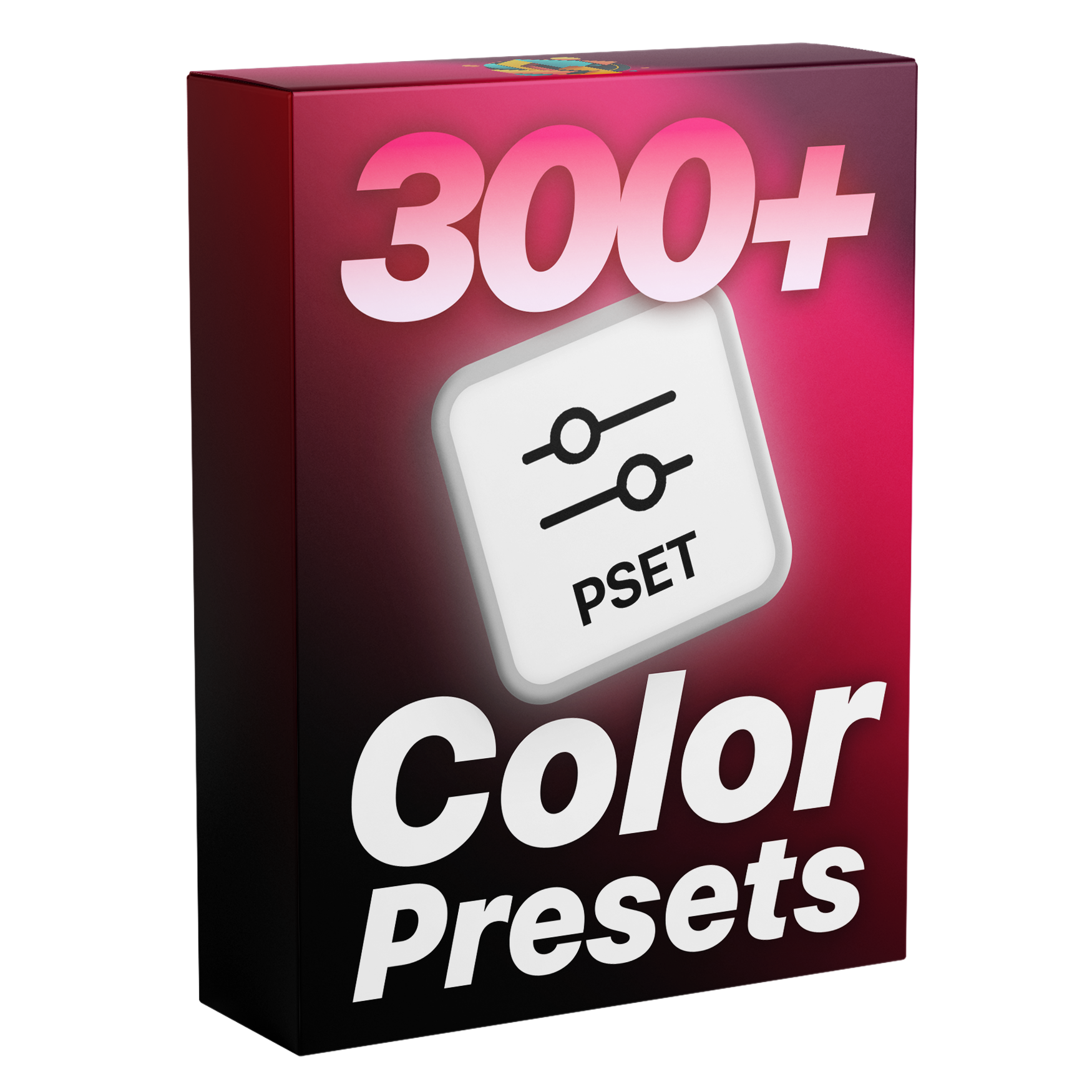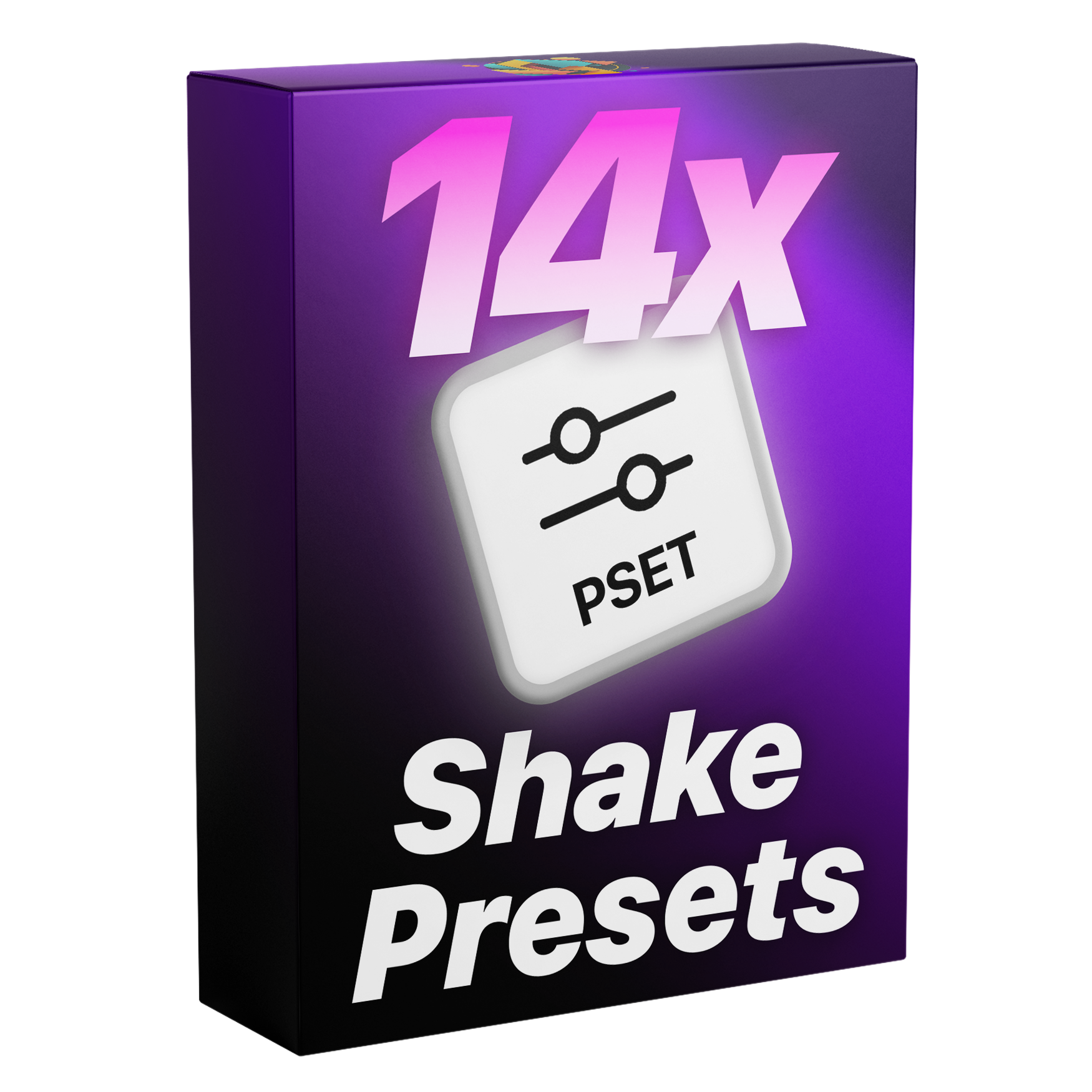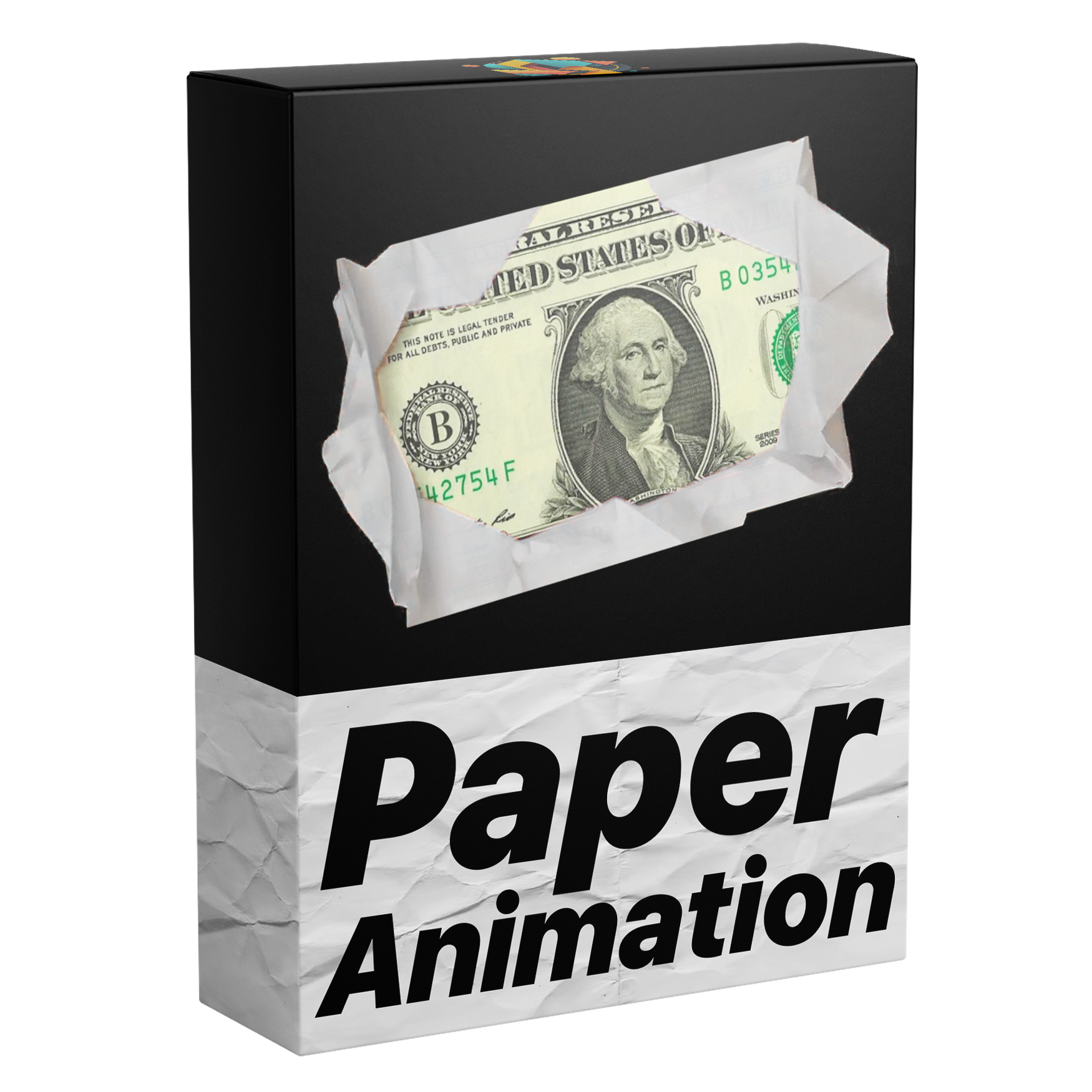Make every word stand out. The Ultimate Text Preset Pack gives you over 130 modern text presets, including text flickers, trending captions, ultra-smooth text animations, bouncy text, and more. Every preset is designed to boost watch time and give your edits a premium, polished look. Simply drag, drop, and turn your text into something viewers can’t ignore.
- Compatible with Adobe Premiere Pro 25.5 and newer
- Premiere Pro Preset (.prfpset)
- Designed for both Windows and macOS