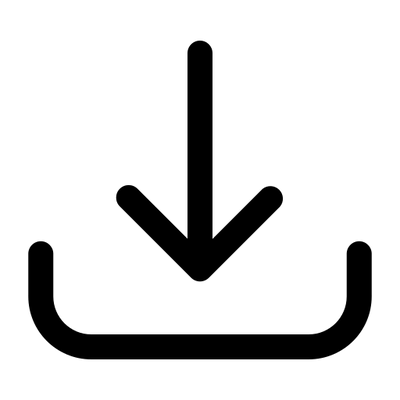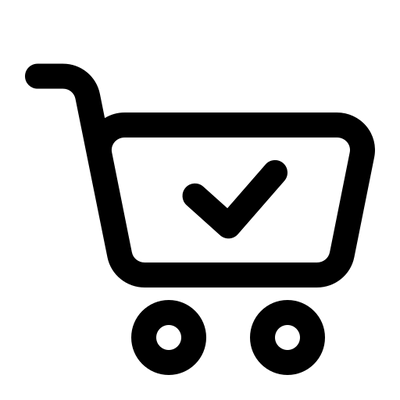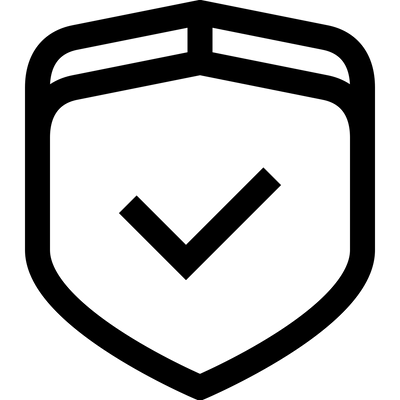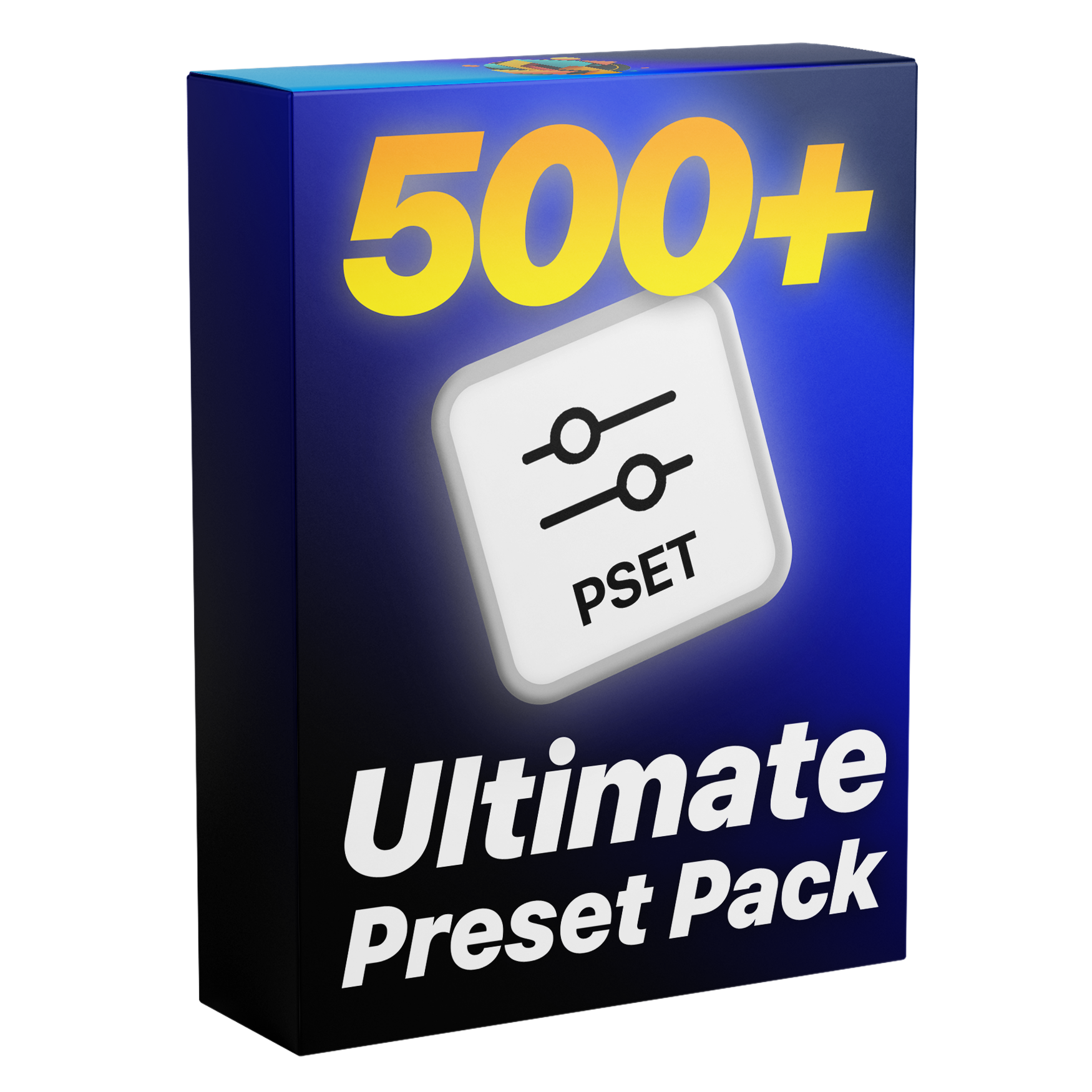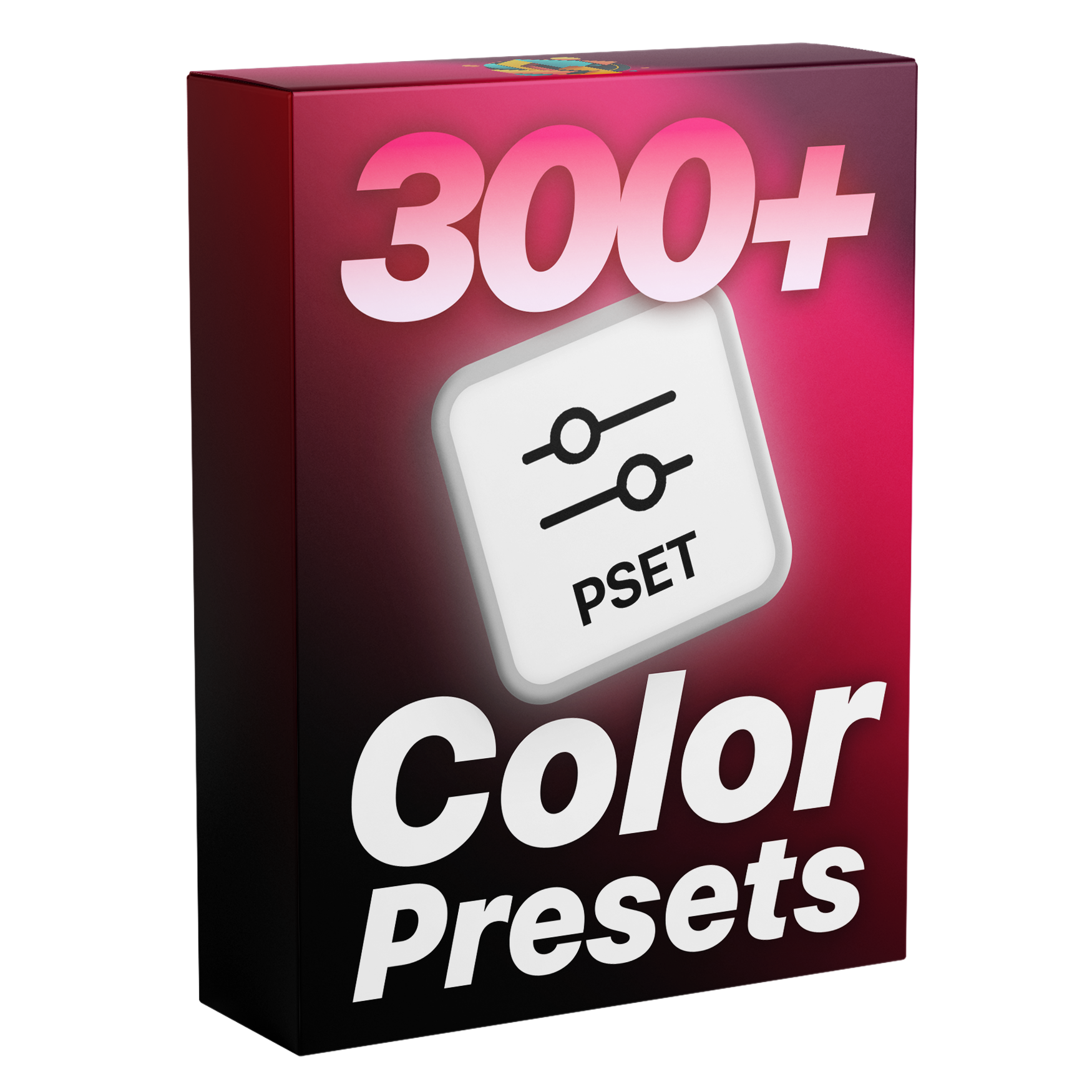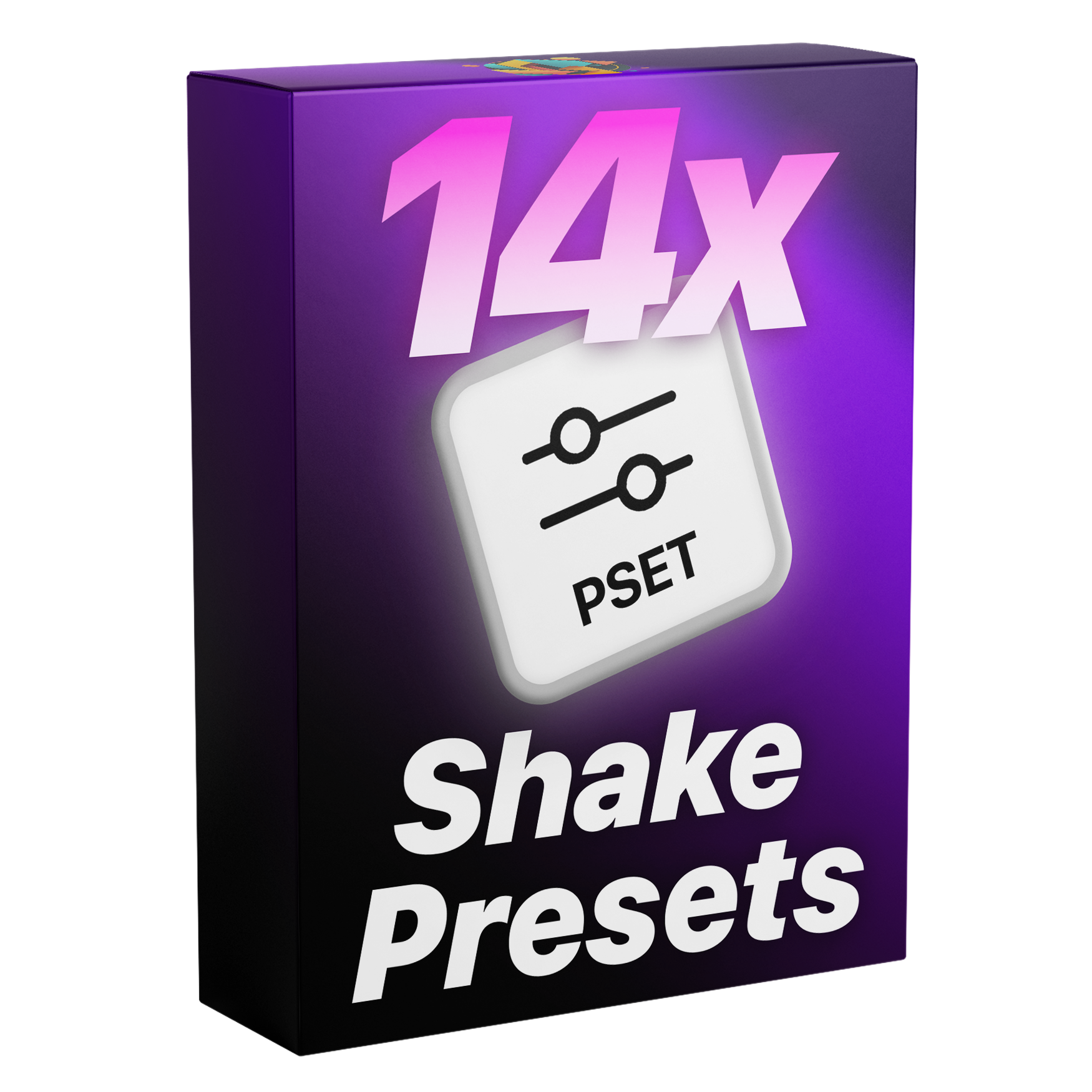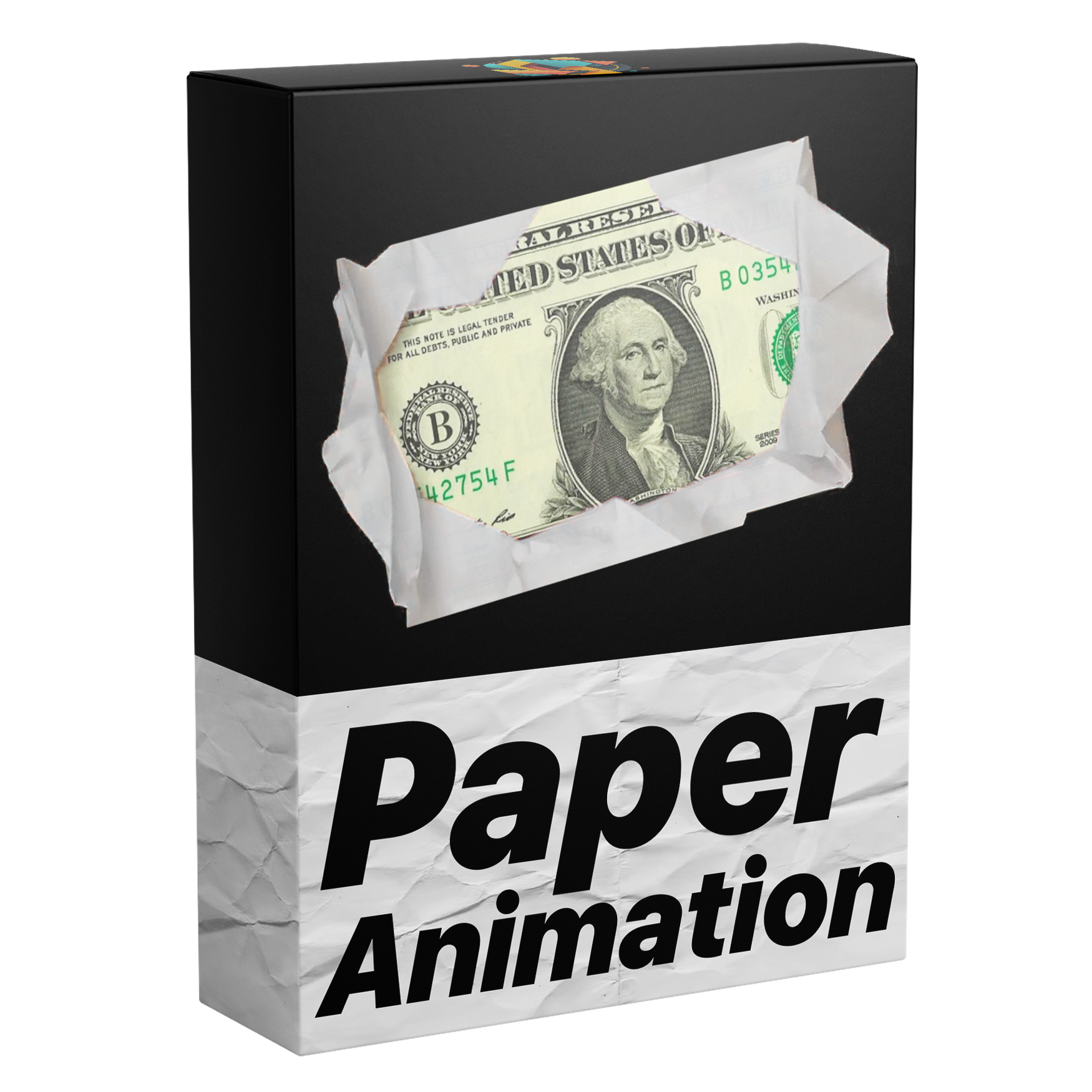Drag & Drop.
Effortlessly set up your animation with simple drag-and-drop functionality, getting you ready to showcase your channel in seconds.
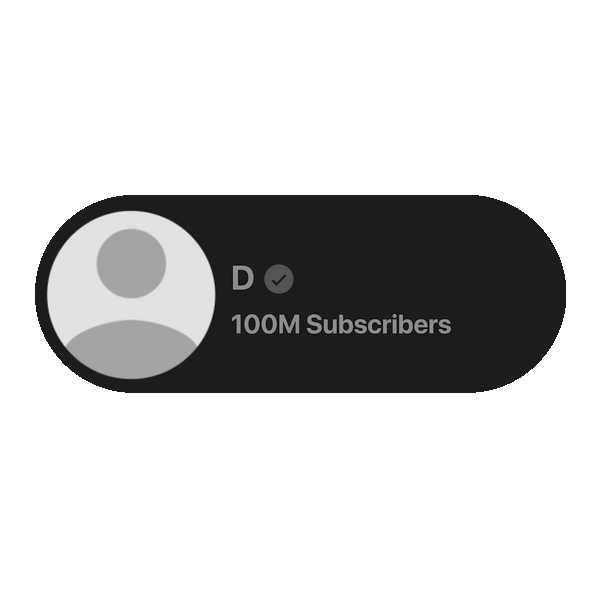
Dynamic Badge.
Toggle the verified badge on or off. With the dynamic badge feature your badge automatically adjusts perfectly to your channel name, allowing for a seamless user experience.
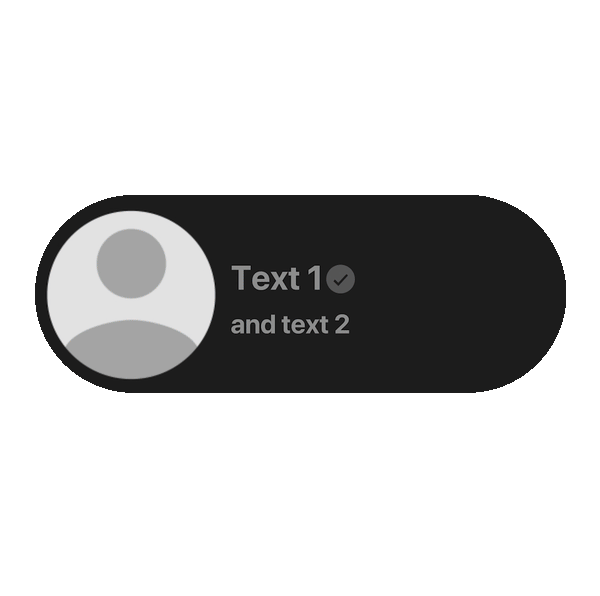
Custom Text.
Personalize every animation with text unique to your channel, adding authenticity and individuality to each video.
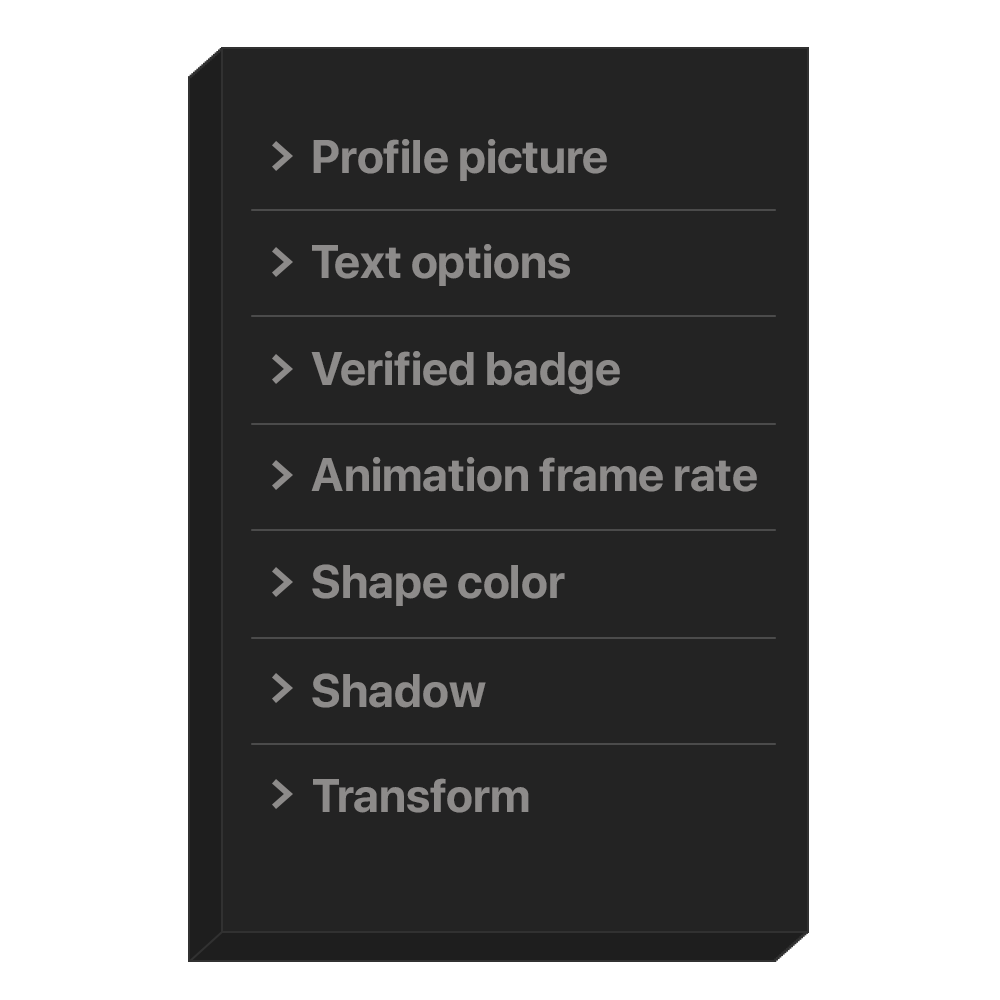
Endless Customization.
Enjoy limitless options to adjust and personalize every detail, creating an animation that’s truly unique to you.
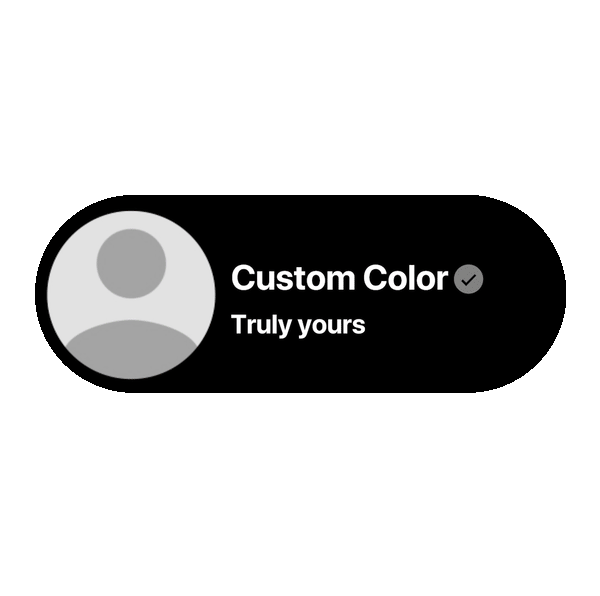
Any Color. Any Look.
Match your brand’s style with full color customization, ensuring your animation feels perfectly aligned with your aesthetic.
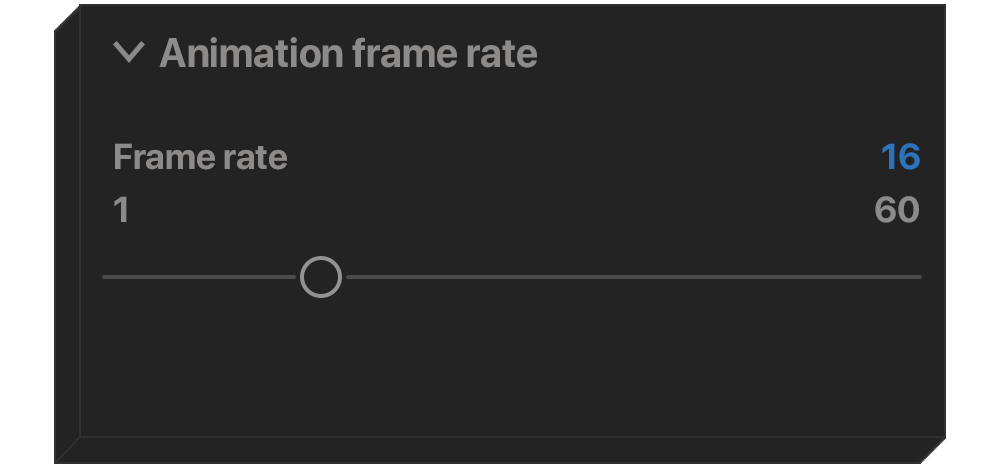
Frame Rate Control.
Fine-tune the animation speed to match your vision, with frame rates from 1 to 60 for ultimate precision and flow.