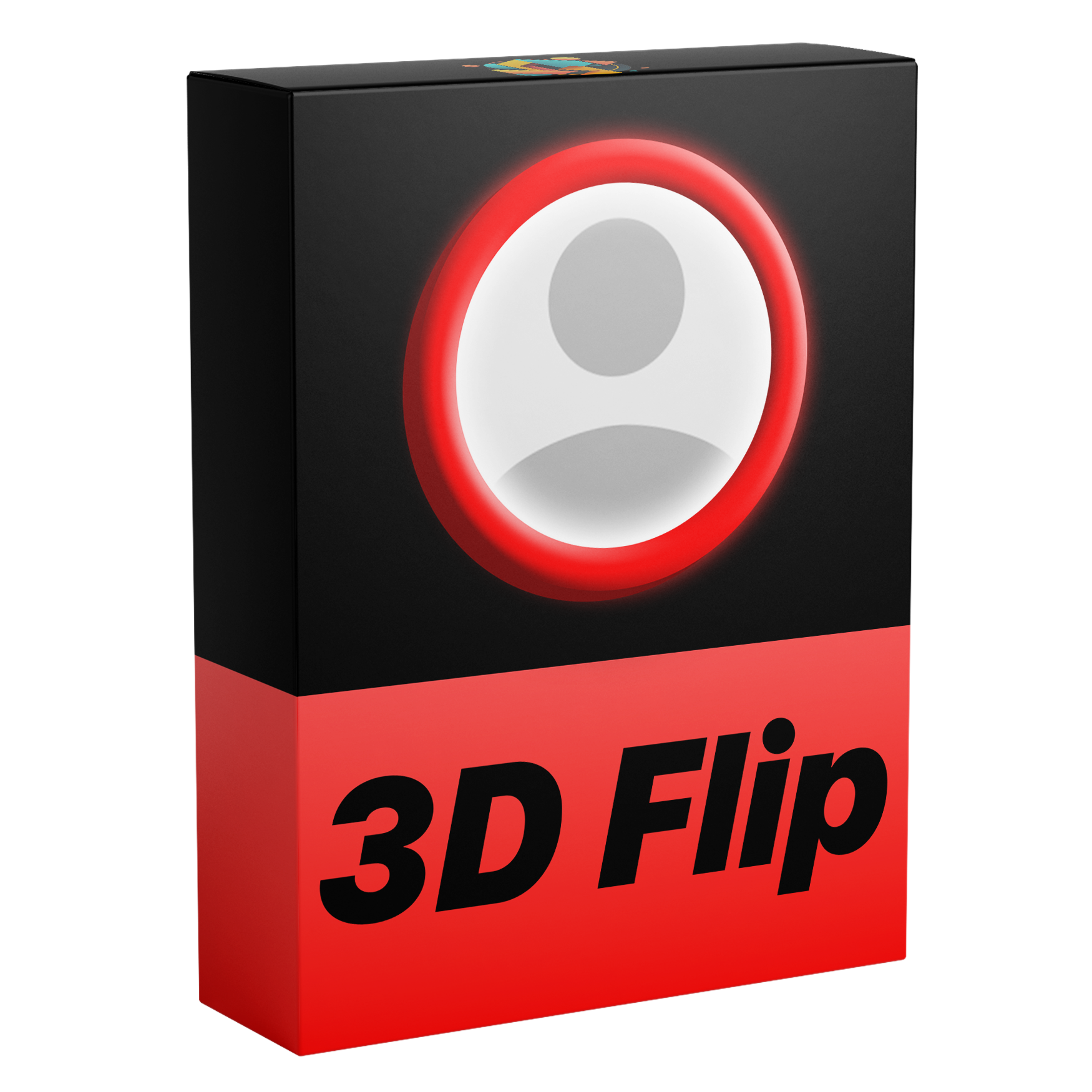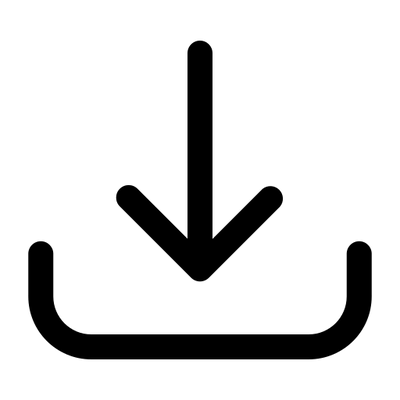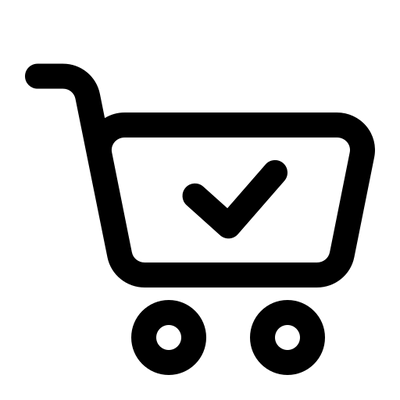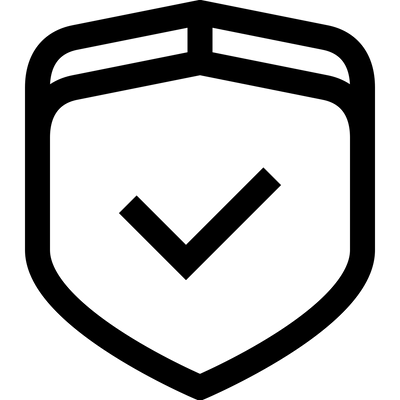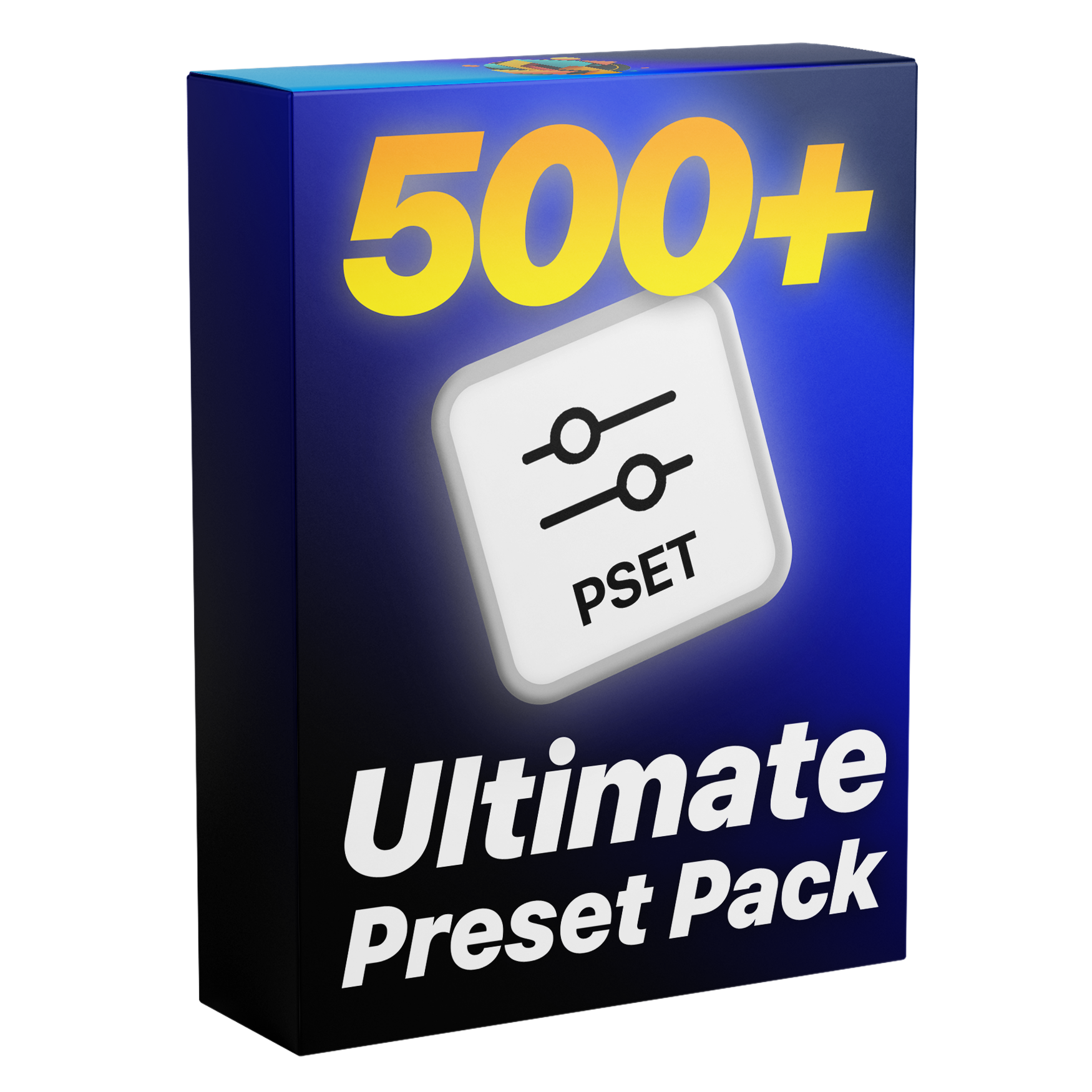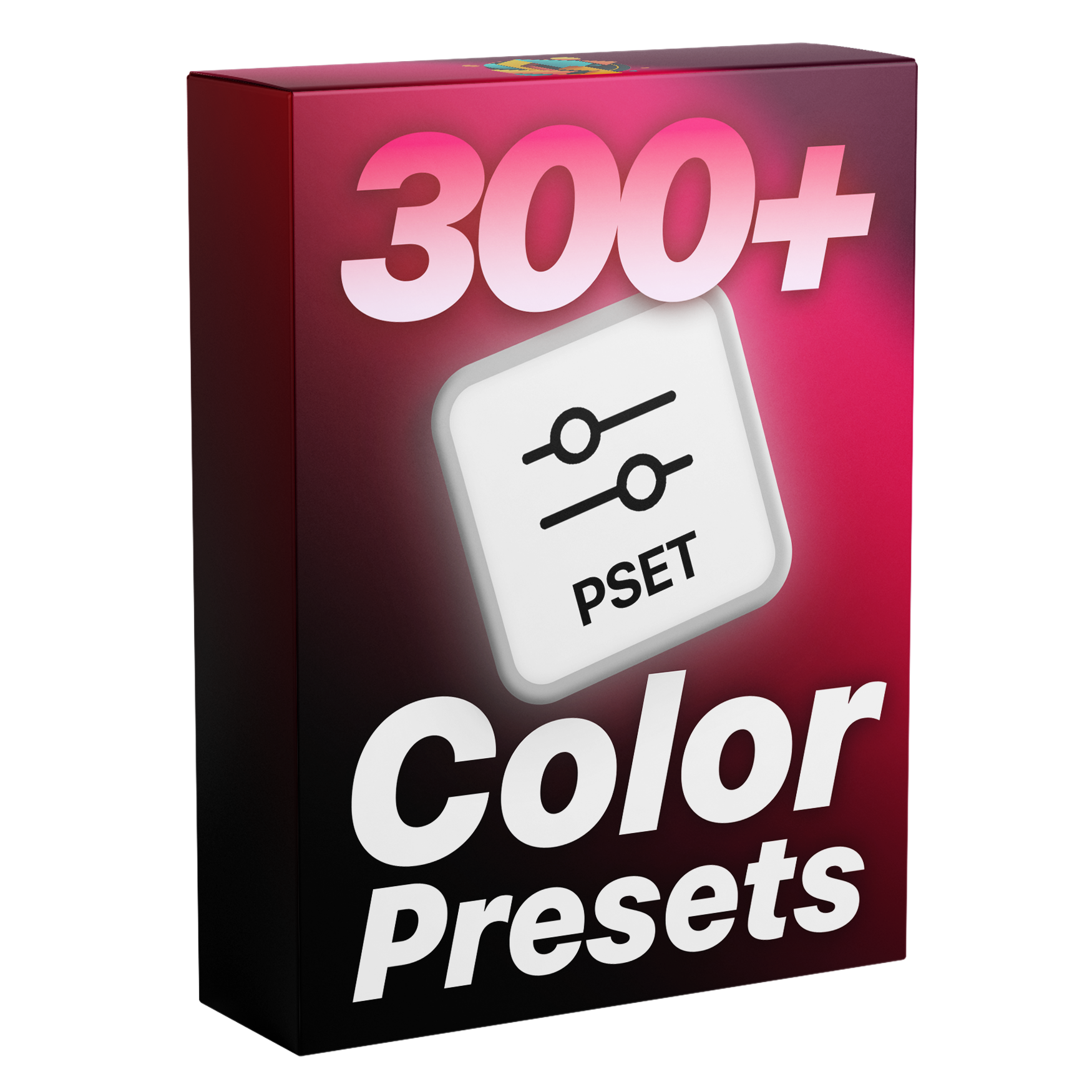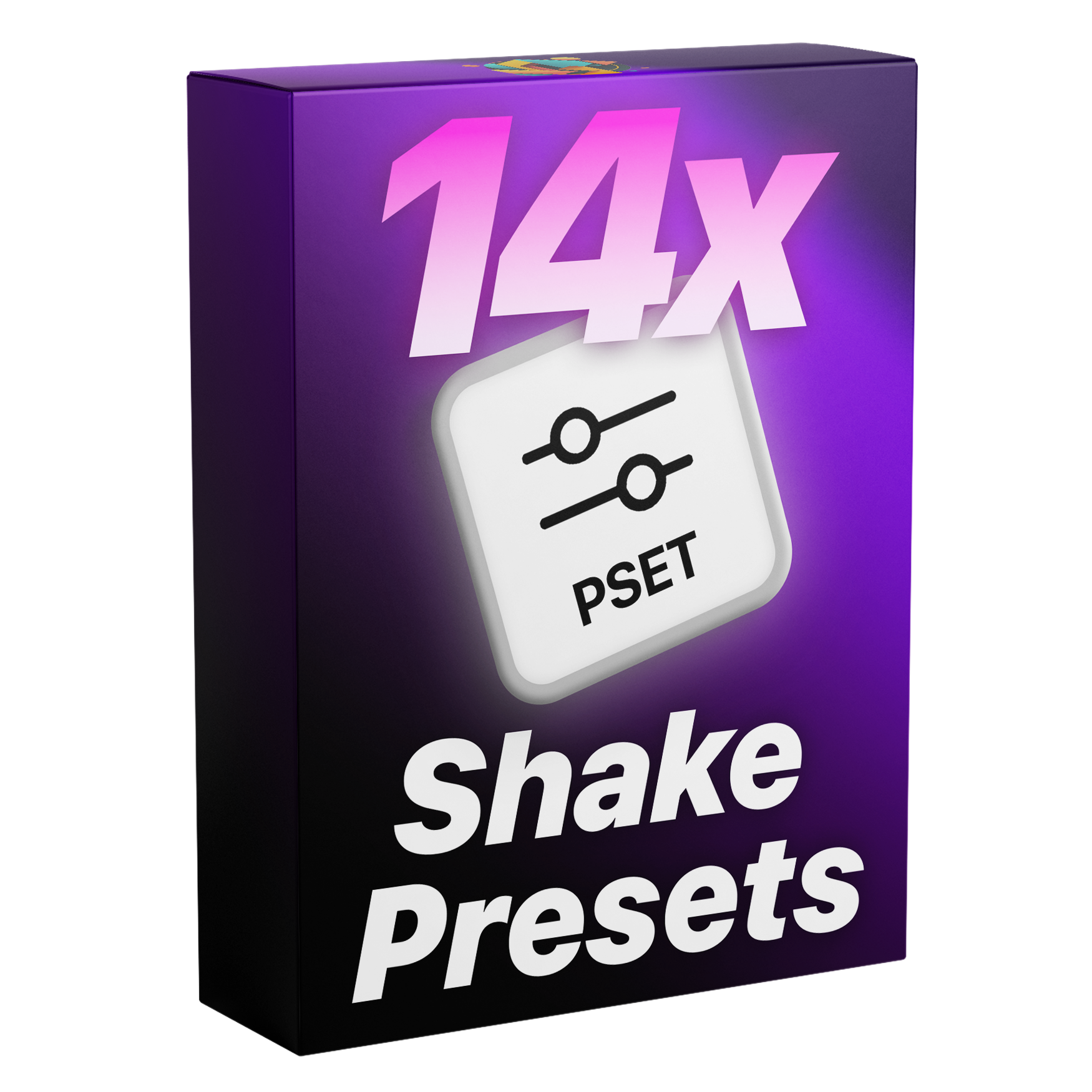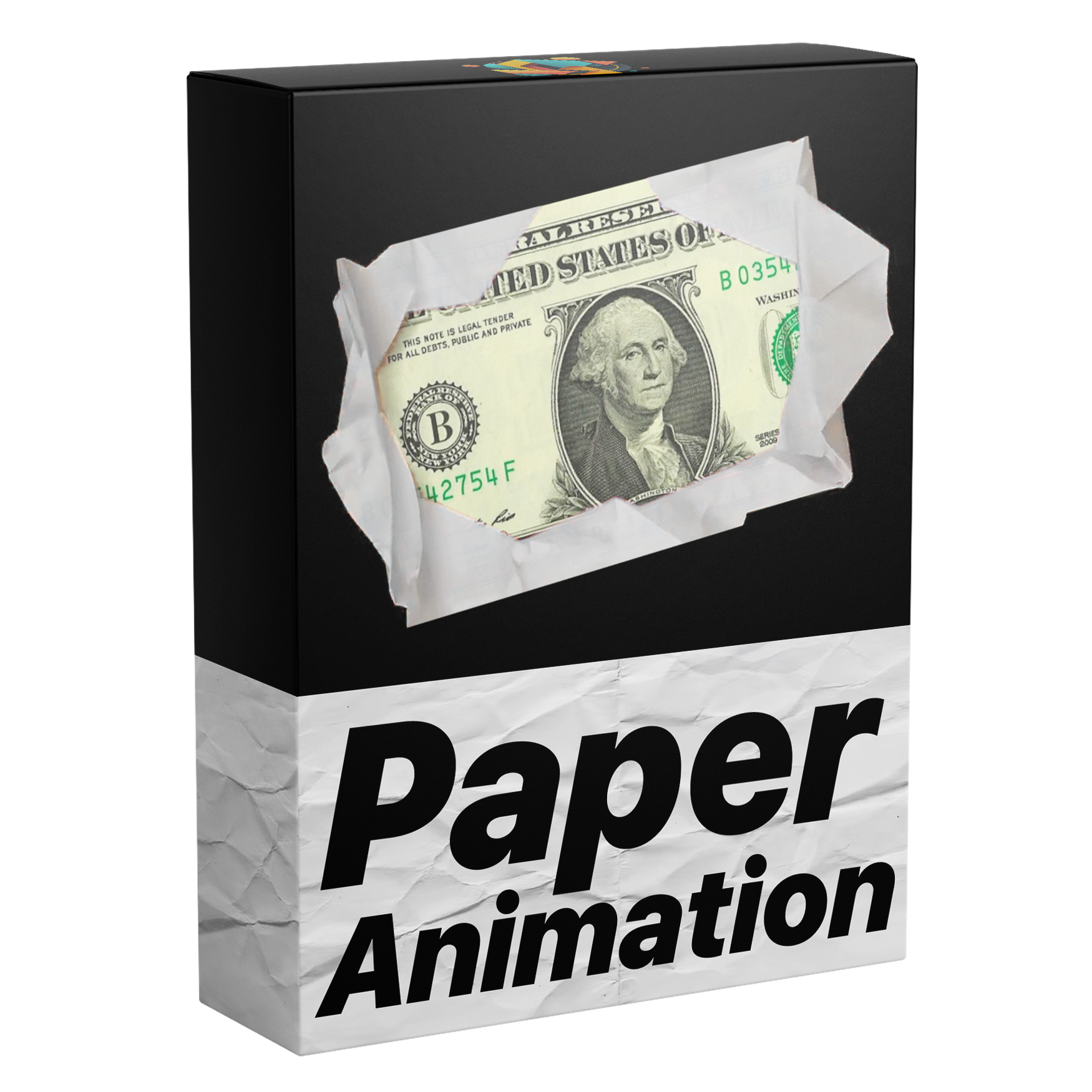Drag & Drop.
Start animating in seconds with simple drag-and-drop functionality. Just replace the image, and your coin flip animation is ready to impress.
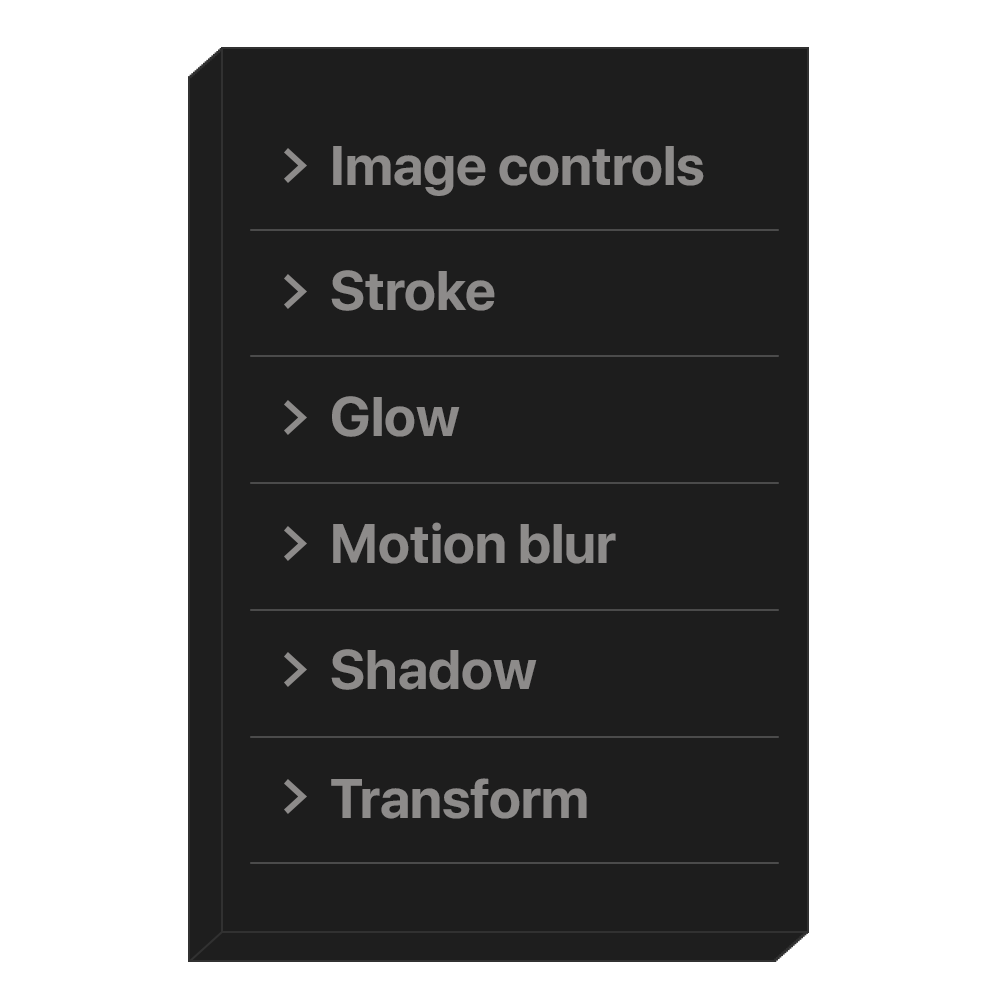
Endless Customization.
Enjoy limitless customization options that let you personalize every aspect of the coin flip, making it truly your own.
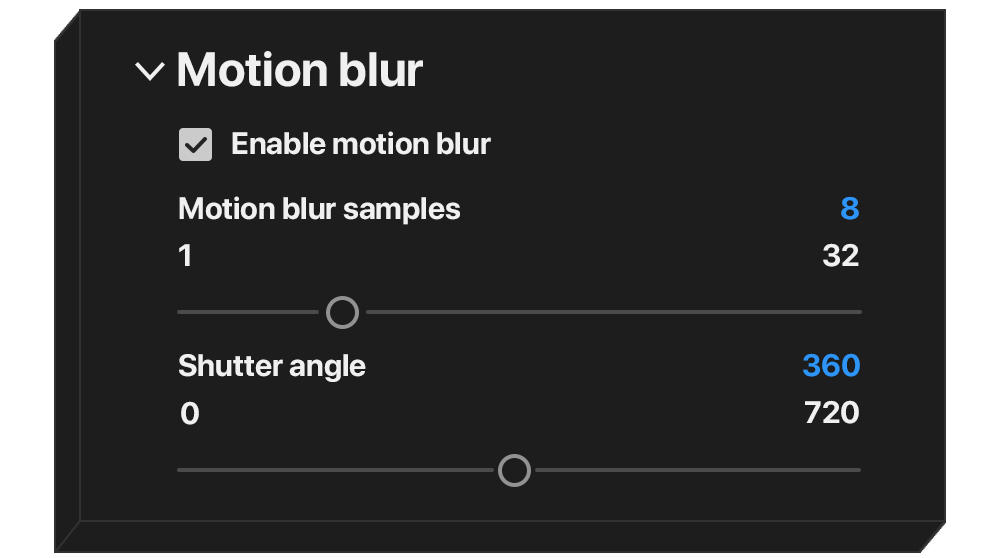
Smooth Motion Blur.
Achieve a professional, natural feel with customizable motion blur that adds a smooth, realistic touch to each coin flip.
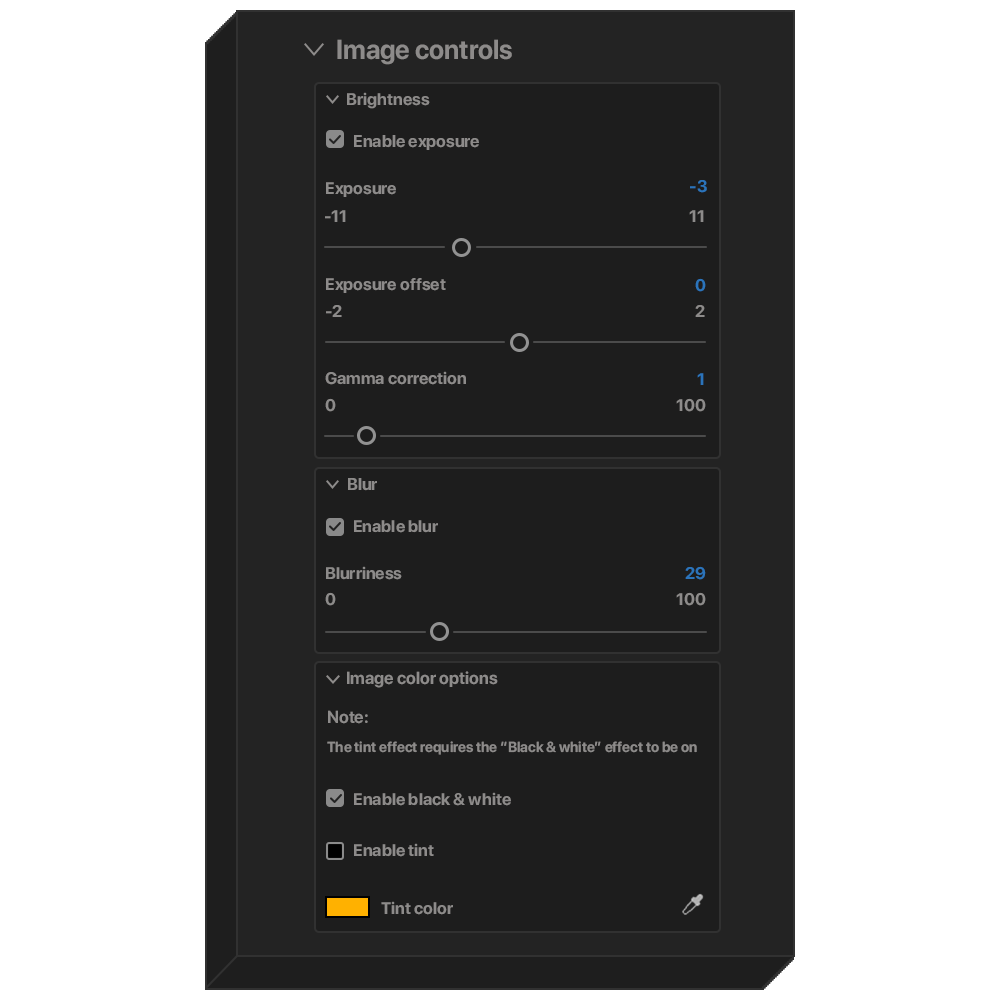
Pre-Flip Controls.
Enhance the impact by customizing the pre-flip look. Adjust elements like grayscale and blur to create a dramatic reveal effect.
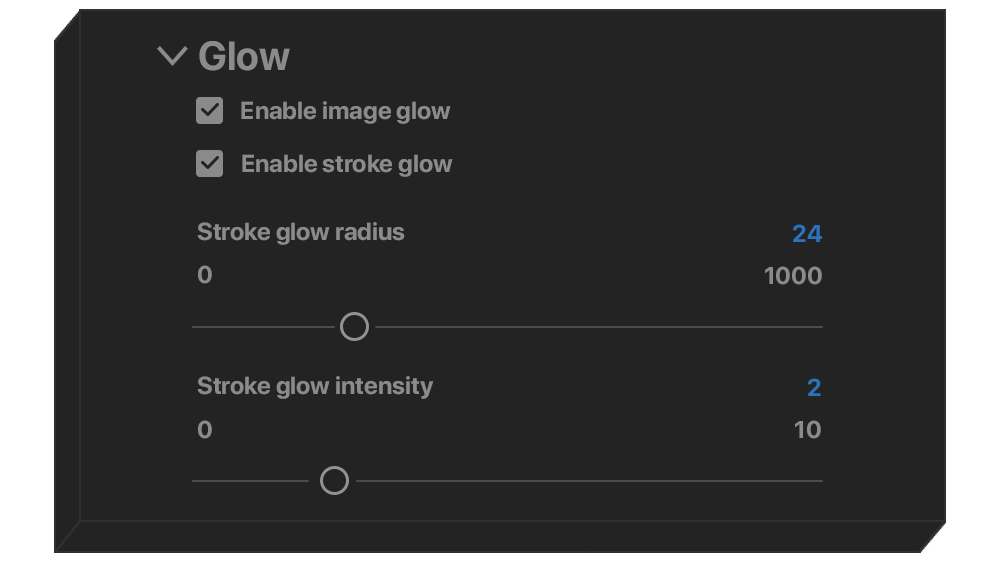
Glow Control.
Add a captivating glow for extra emphasis on the reveal moment, giving your animation a dynamic, polished finish.
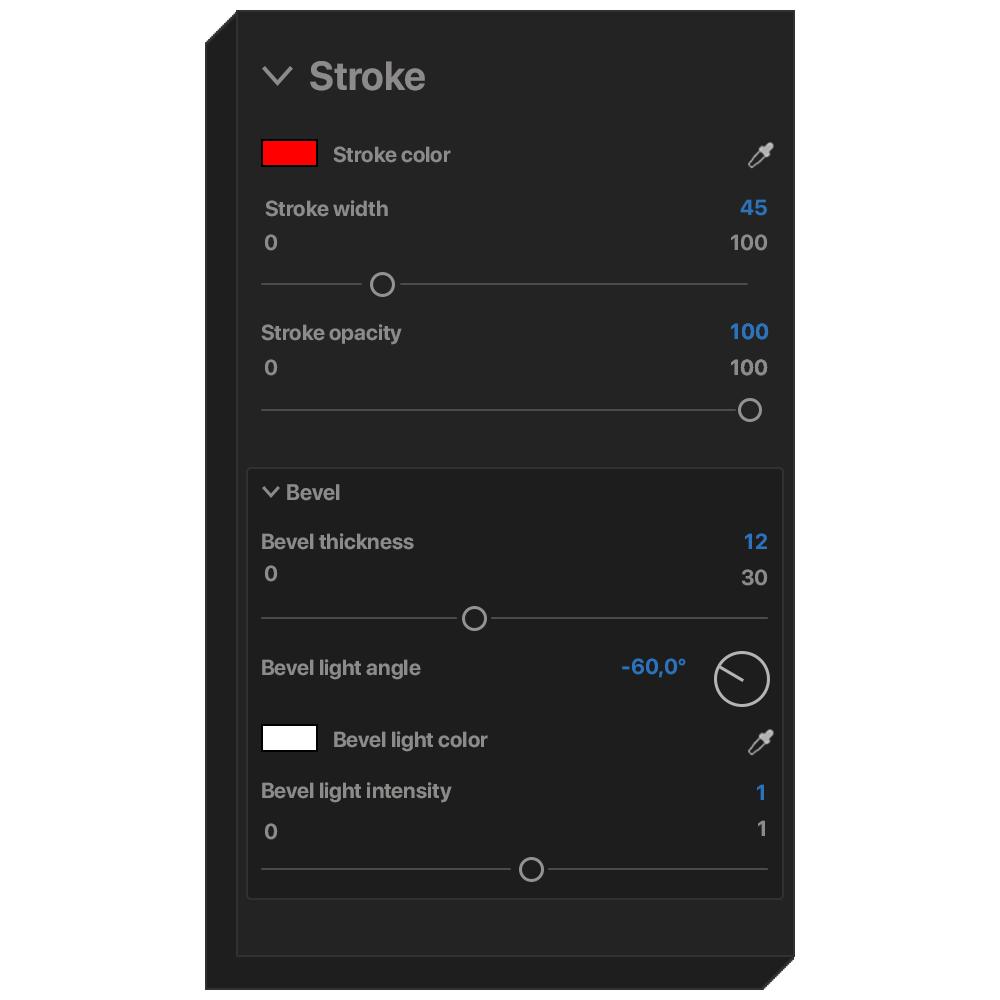
Customizable Coin.
Refine the look with customizable coin stroke options, adding the perfect touch to enhance your animation’s overall style