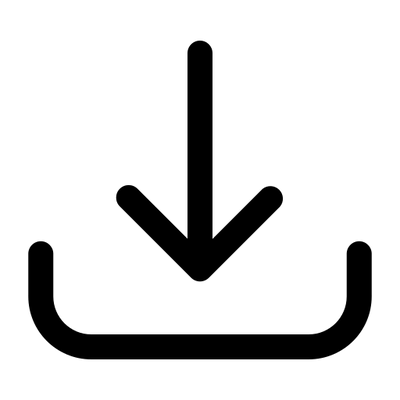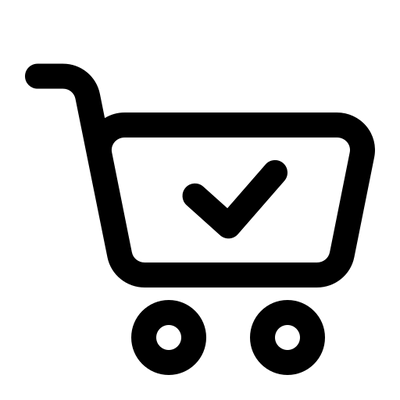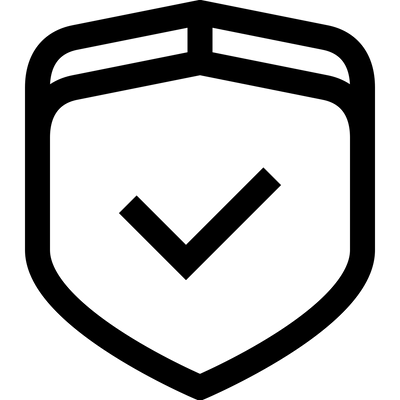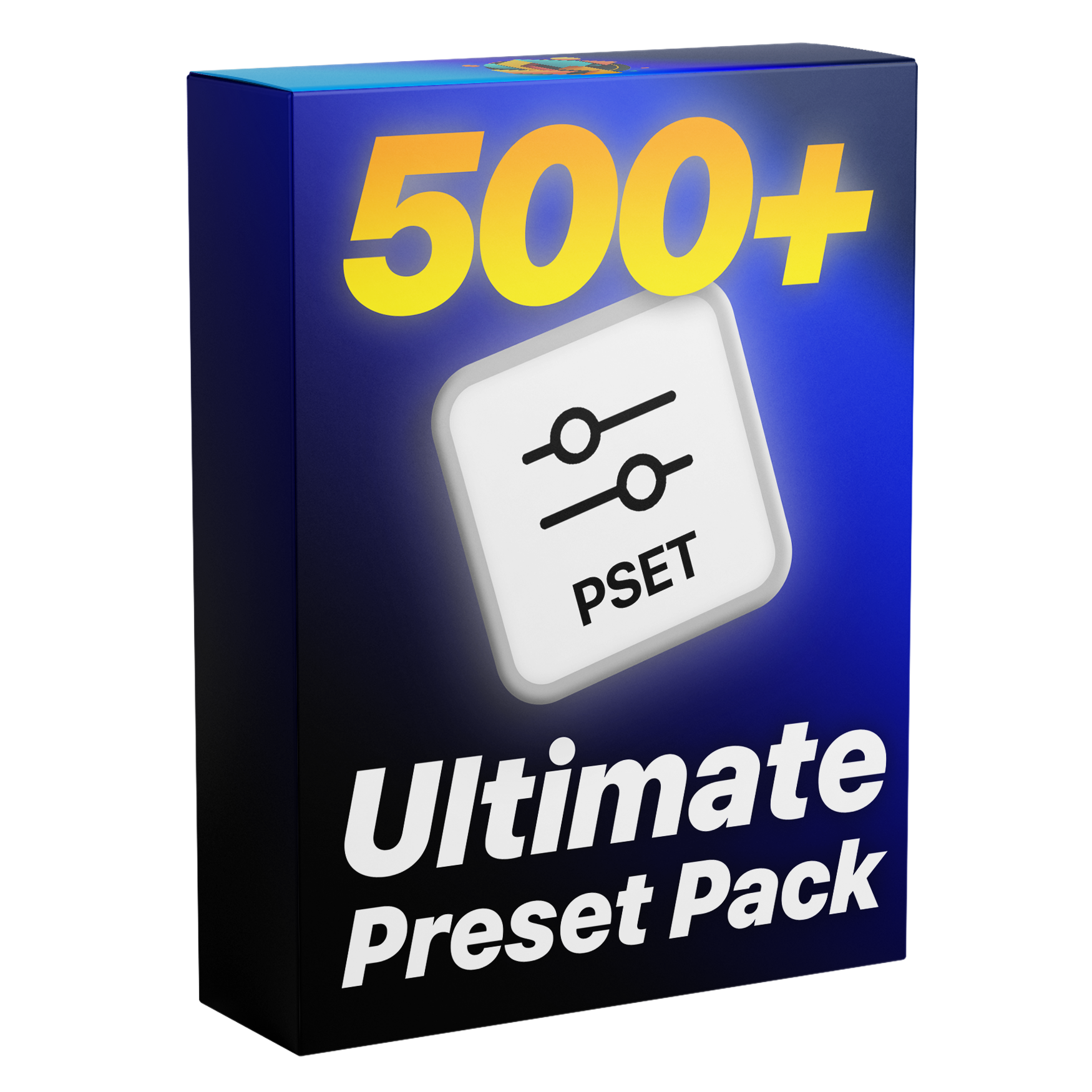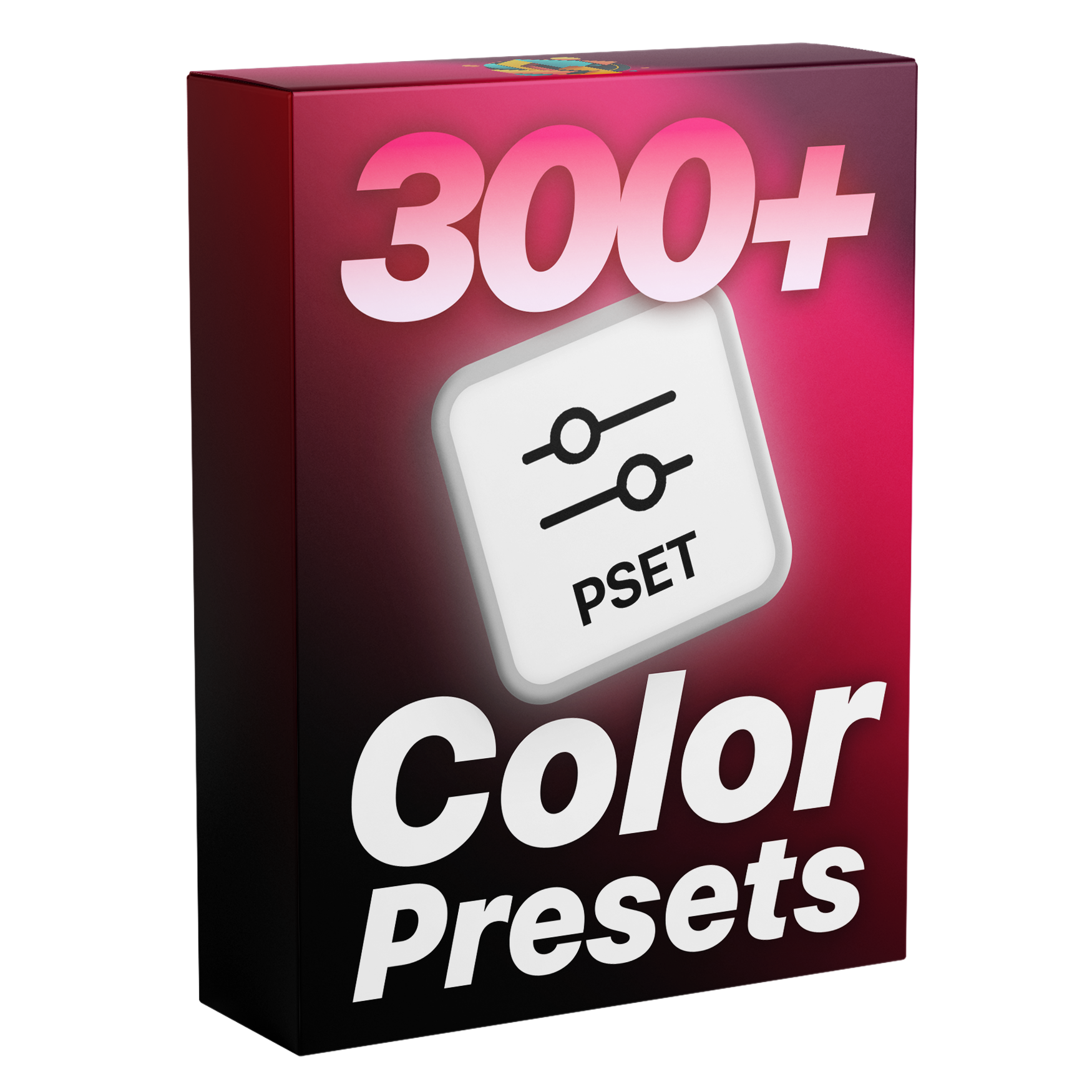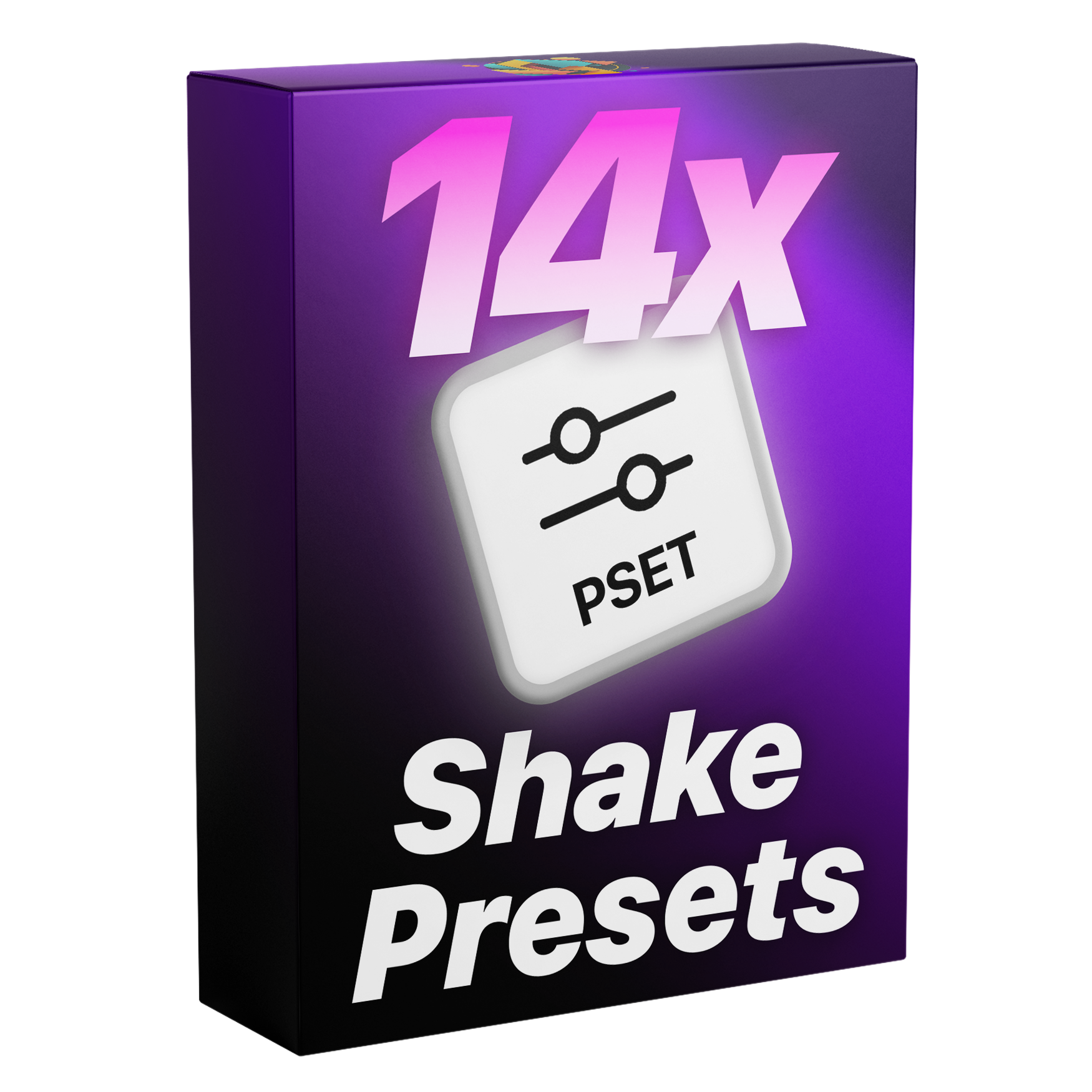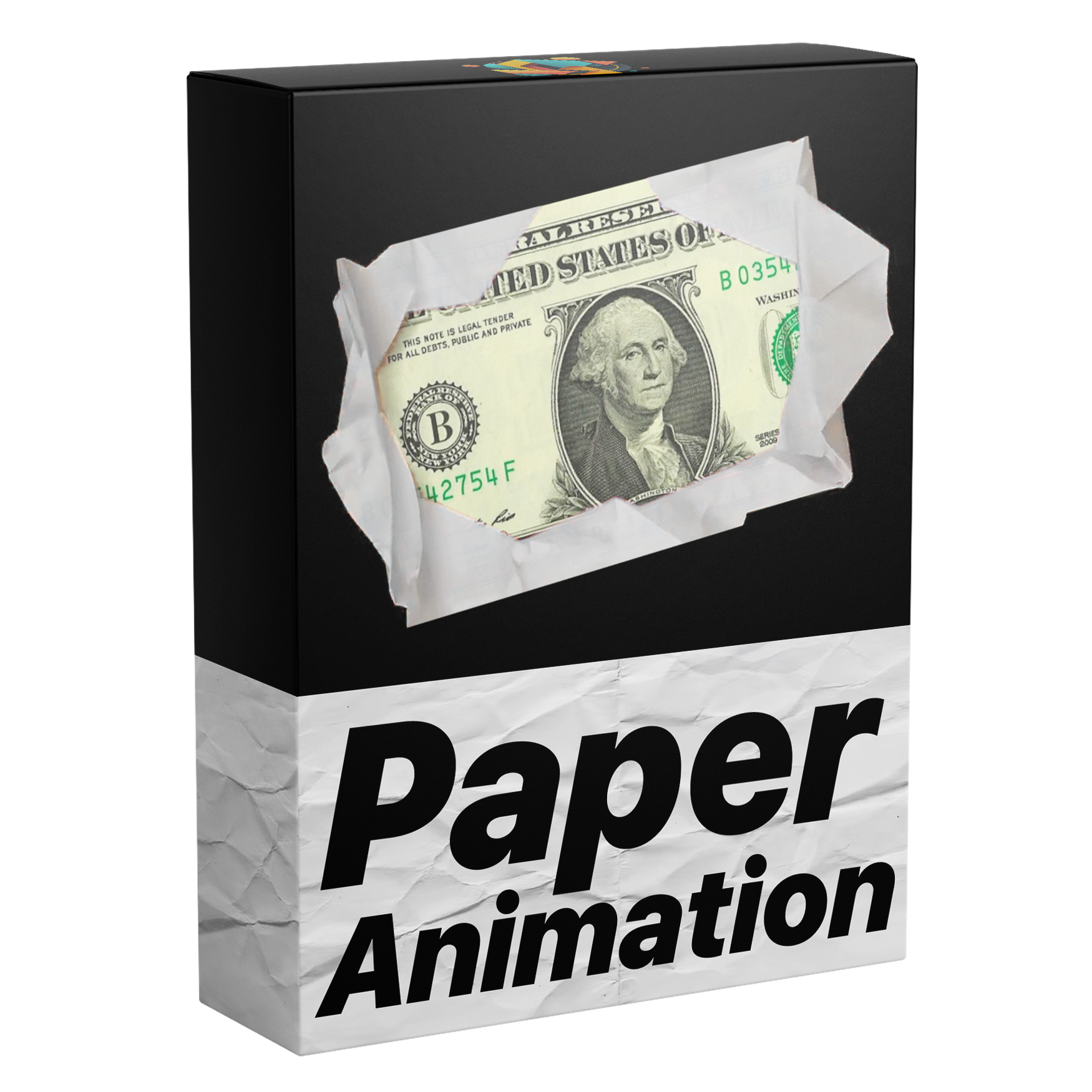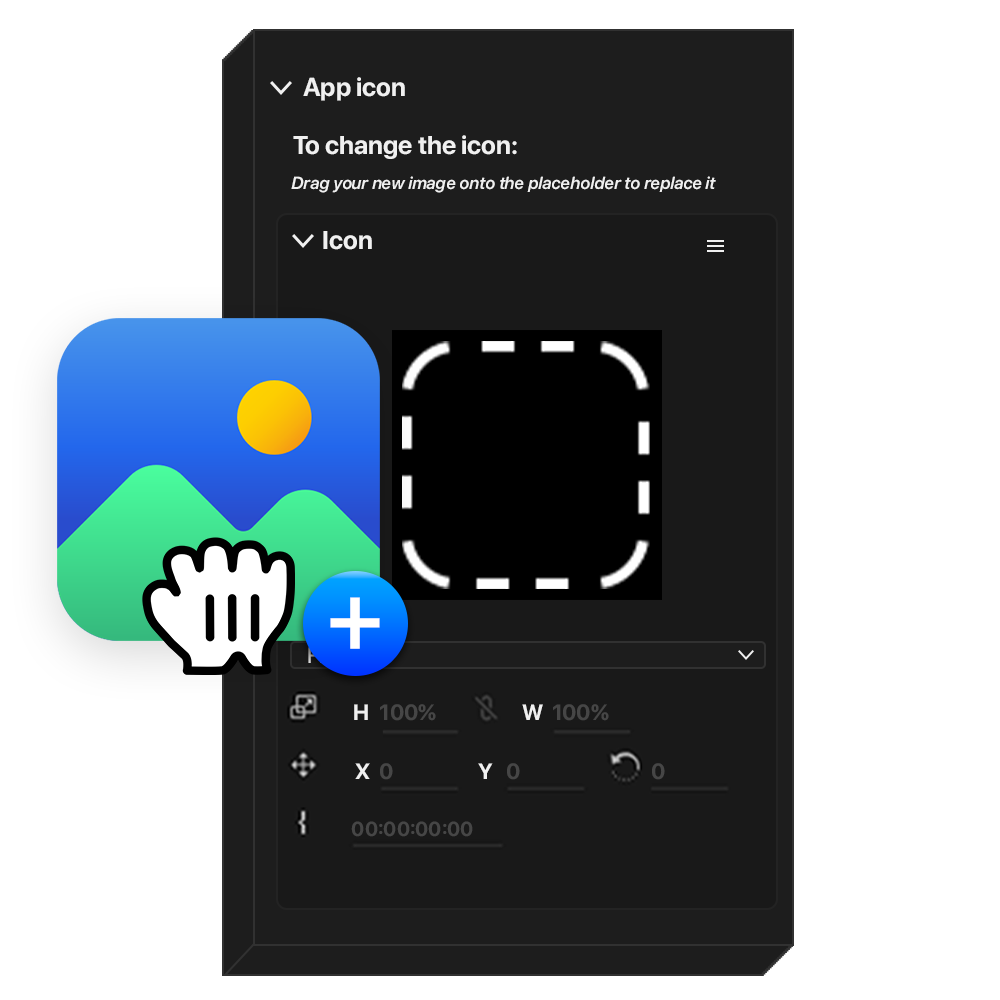
Drag & Drop.
Create professional-looking smartphone notifications in seconds with easy drag-and-drop functionality—no setup, just instant results.
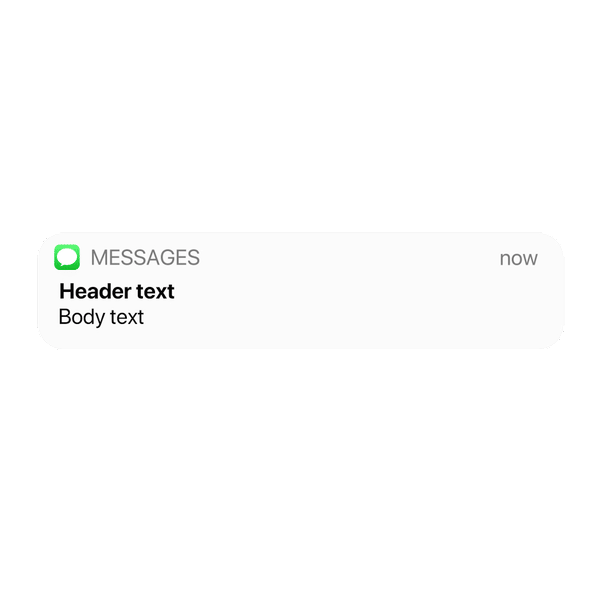
Your App. Your Icon.
Personalize each notification with any app icon of your choice, making it feel authentic and tailored to your brand or style.
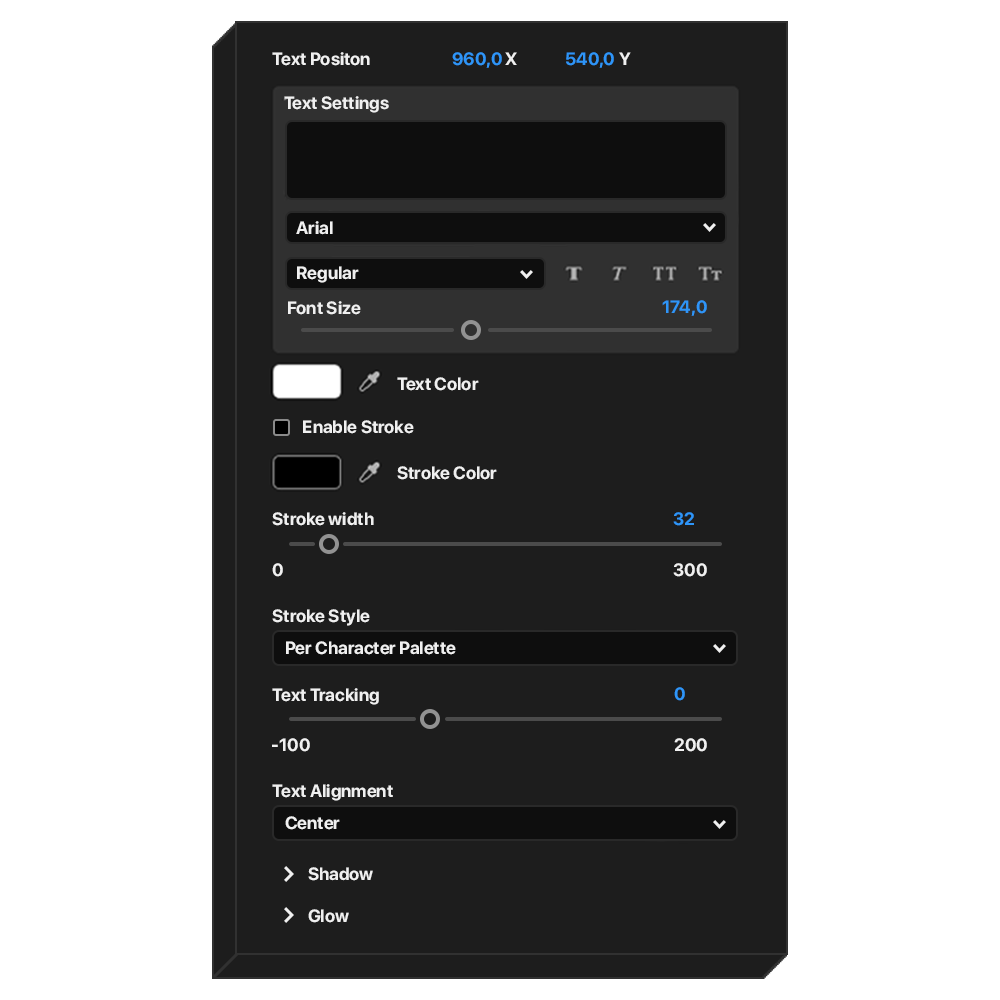
Style Every Detail.
Customize every part of your text with full control over alignment, tracking, stroke styles and color to turn simple numbers into beautiful design.
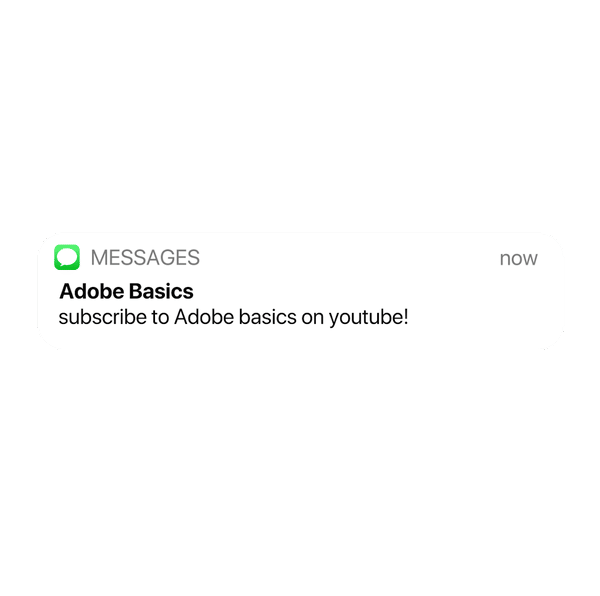
Text That Speaks.
Add any text you want, from names and messages to alerts, giving each notification a personal, realistic touch.
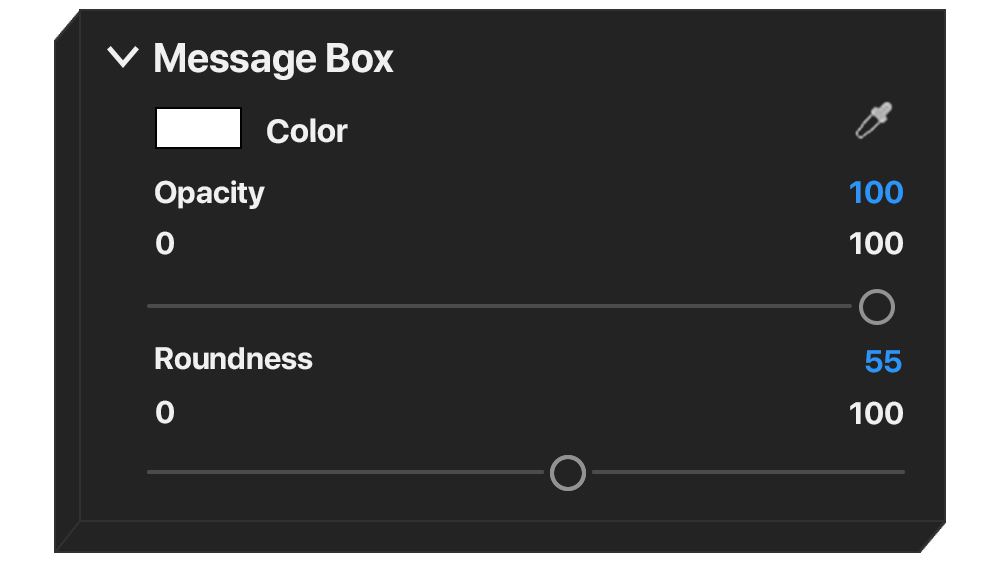
Perfectly Styled.
Adjust roundness, opacity, and color to craft the perfect notification, seamlessly blending into any design.
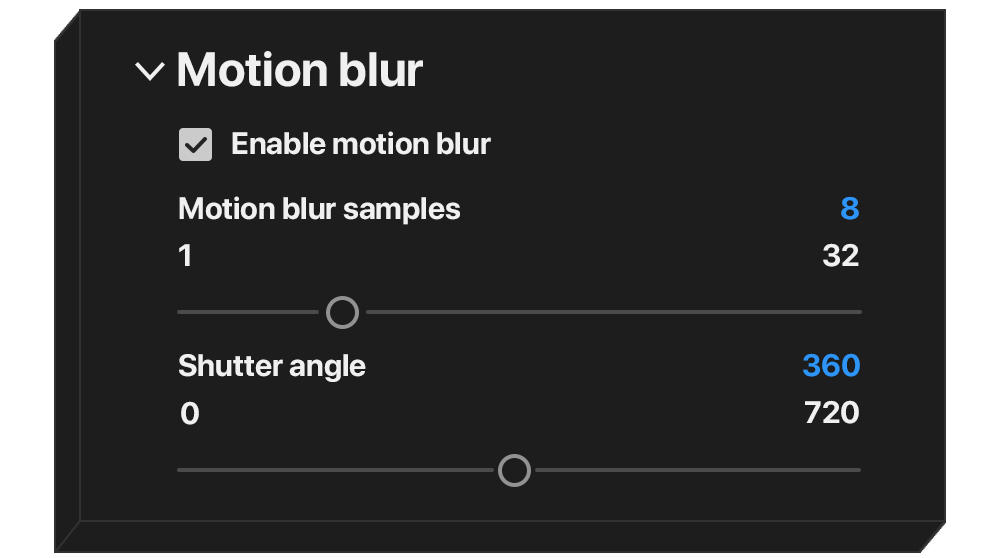
Smooth Motion Blur.
Add a natural, professional look with custom motion blur, enhancing the animation’s flow and polish.
Pixel-Perfect.
Ensure flawless alignment across every element, achieving a pristine, professional look with pixel-perfect detail.