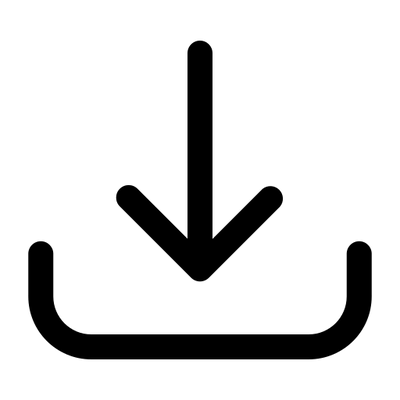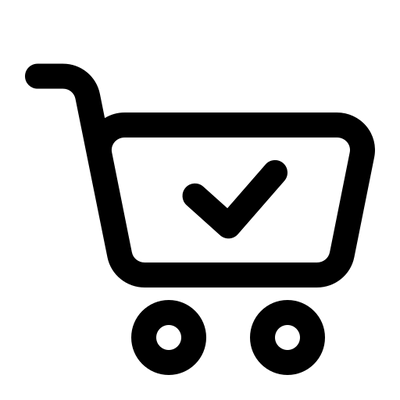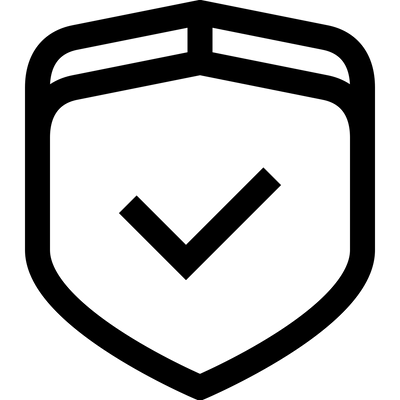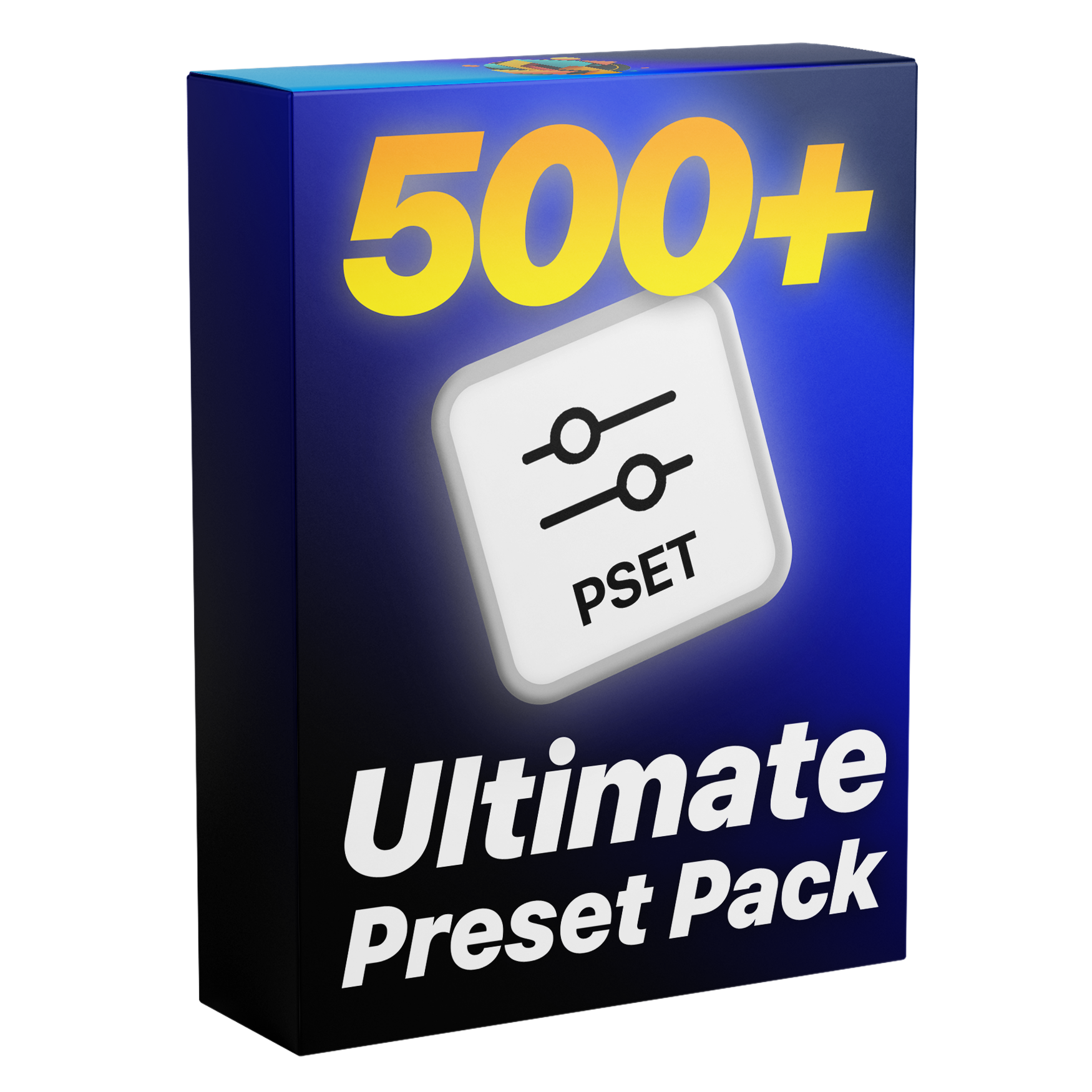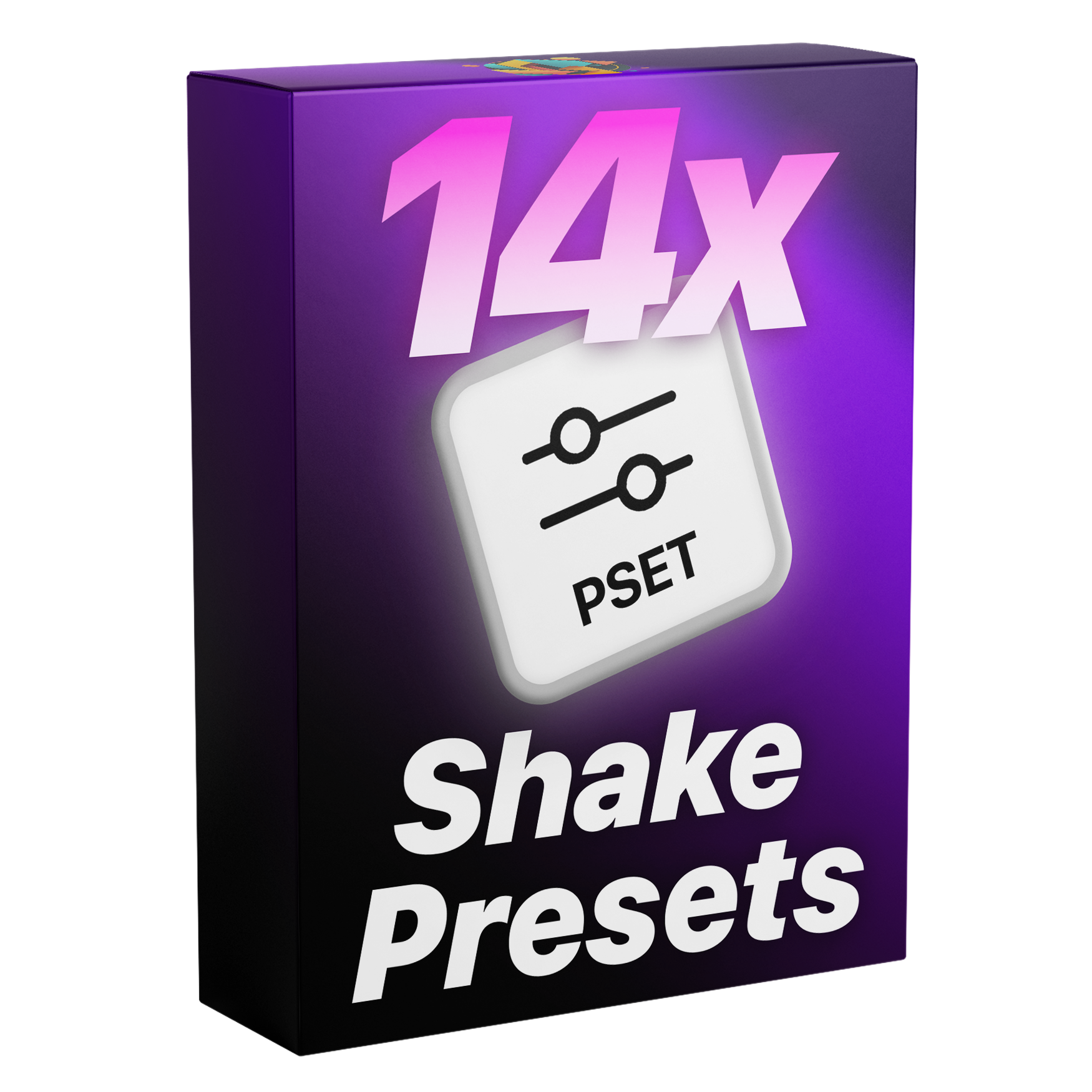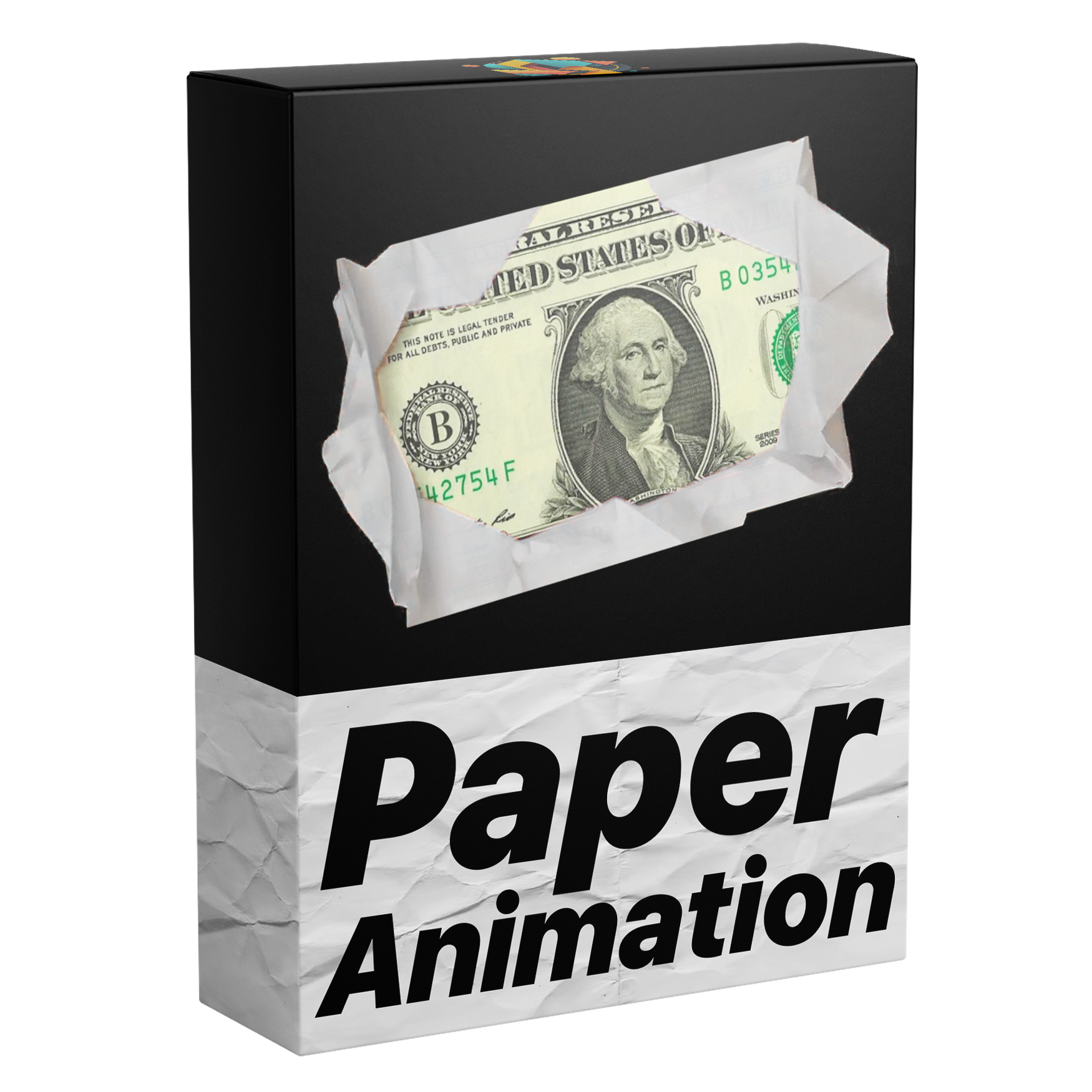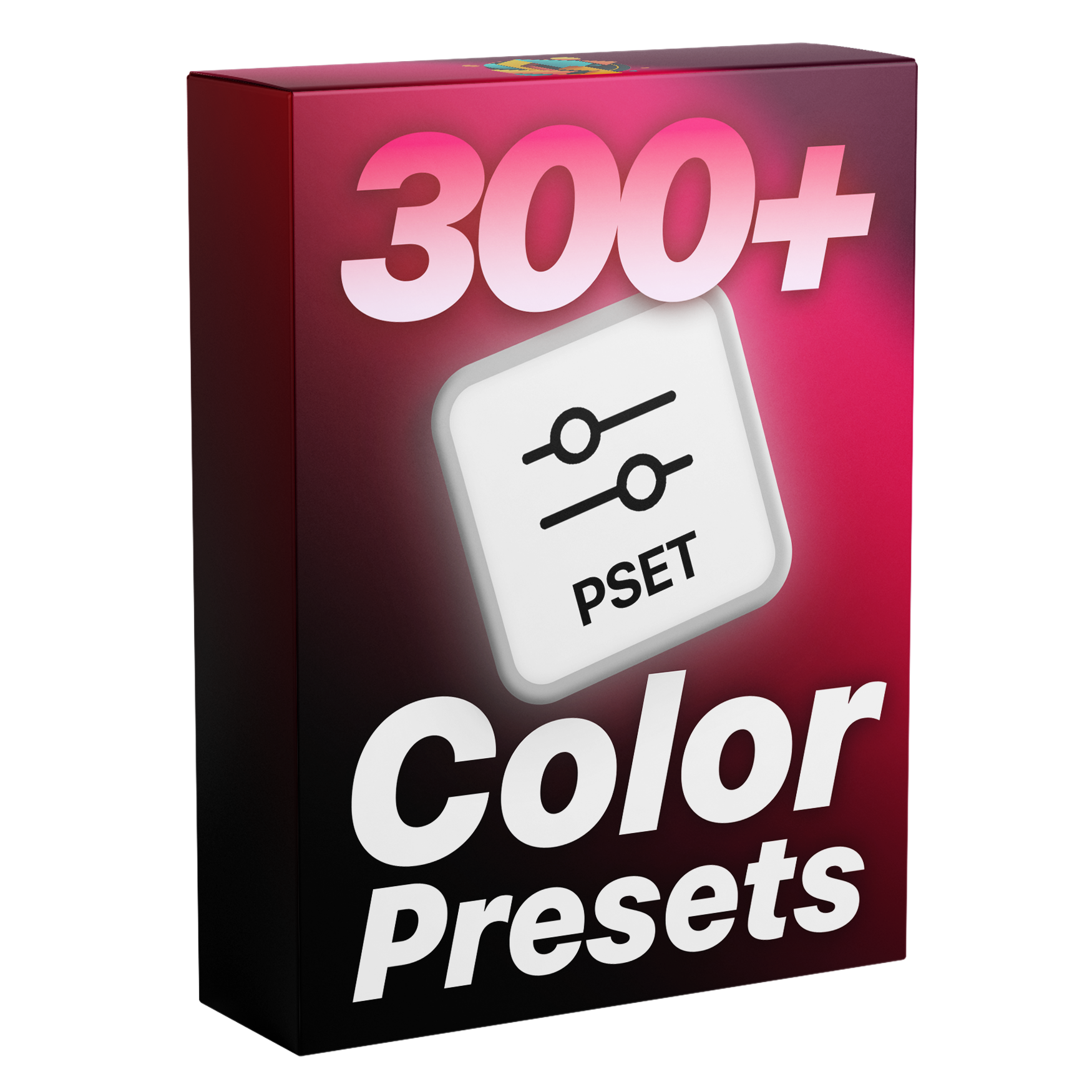
Ultimate Color Presets Pack
Transform your footage with 300+ professional color presets — a complete collection designed to bring cinematic tones, rich contrast, and timeless style to every frame. From travel and nature to vintage, wedding, and creative looks, each preset adds instant depth and emotion to your videos with just one click.
- Compatible with Adobe Premiere Pro 2019 and newer
- Premiere Pro Preset (.prfpset)
- Designed for both Windows and macOS
26x Black & White

Drag & Drop.
Apply presets seamlessly with the simple drag and drop function and achieve professional results with just one easy click.

One-Click Color Grading.
Instantly upgrade your visuals with a single click. Save hours of editing while delivering results that command attention.

Insane Value.
Get 300+ expertly crafted color presets in a single collection. No need for multiple packs—this is your all-in-one solution.

Professional Results.
Whether you’re starting out or leveling up, these color presets are intuitive and effective. Create like a pro—no experience required.
Frequently asked questions
What's included?
- 50x Movie
- 87x Cinematic
- 60x Vintage
- 20x Travel Vlog
- 30x Nature Landscape
- 17x Log to Rec709
- 10x Wedding
- 26x Black & White
Who is this pack for?
It’s perfect for creators, filmmakers, and editors who want to achieve stunning, cinematic color grading without spending hours tweaking settings. Whether you’re editing travel videos, short films, or viral content, these presets help you create eye-catching, professional looks that stand out instantly.
How do I download my purchased files?
After completing your purchase, you will receive a download email with a direct link. You can also download your files immediately from the order confirmation page right after checkout.
How do I get updates for my purchased products?
All product updates are free for life. When a new version is available, you’ll get an email with a download link. You can also access the latest versions anytime from your user account on our website.
What software do these presets work with?
These presets work with Adobe Premiere Pro 2019, 2020 2021, 2022, 2023, 2024, and 2025 — both licensed and cracked versions.
Are these presets compatible with both Mac and Windows?
Yes. These presets work perfectly on both Mac and Windows versions of Adobe Premiere Pro.
Do I need any plugins?
No. These presets work natively in Premiere Pro—no plugins needed. Just import them and you’re ready to go.
Does this work with vertical video?
Yes. The presets are designed to work seamlessly with any aspect ratio, including vertical, square, and widescreen formats.
How do I import the presets?
To import Premiere Pro presets, open the Effects panel by going to Window > Effects. Then right-click the Presets folder and choose Import Presets. Select the .prfpset file you downloaded and click Open. The presets will now appear under the Presets folder—just drag and drop them onto your clips to apply the preset.
For a full step-by-step tutorial, check out: How to Import Premiere Pro Presets