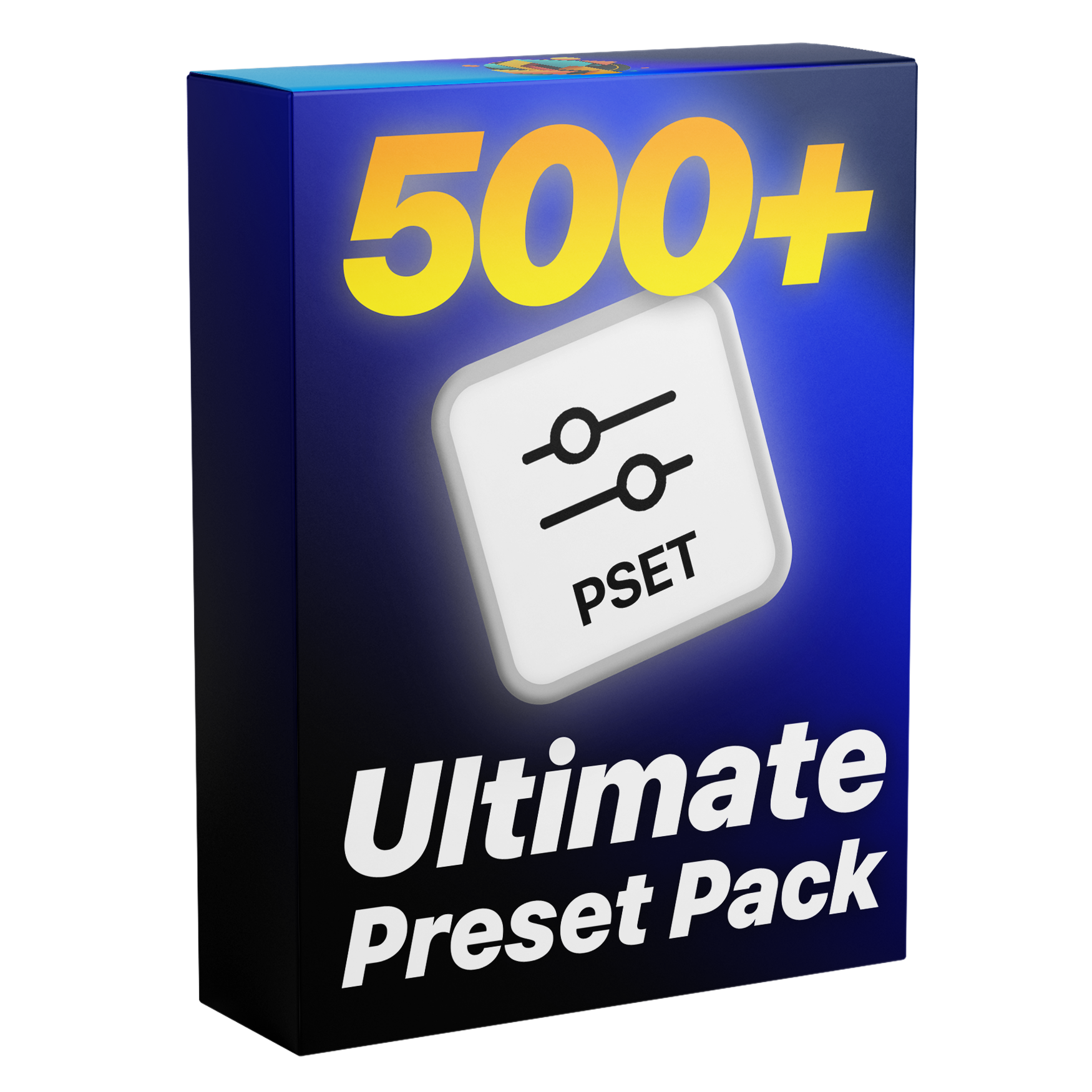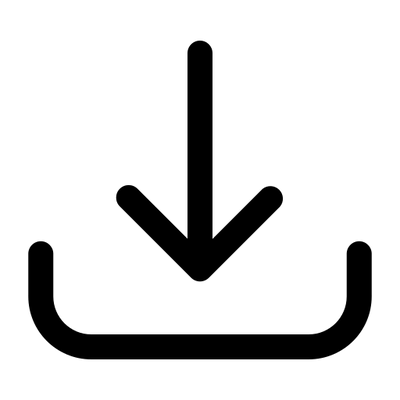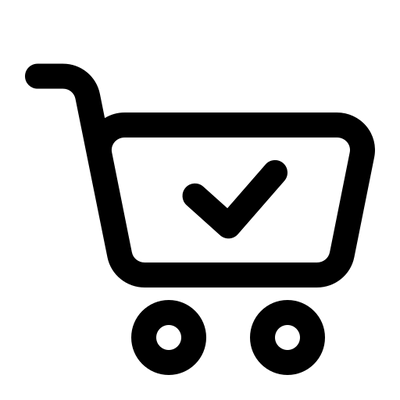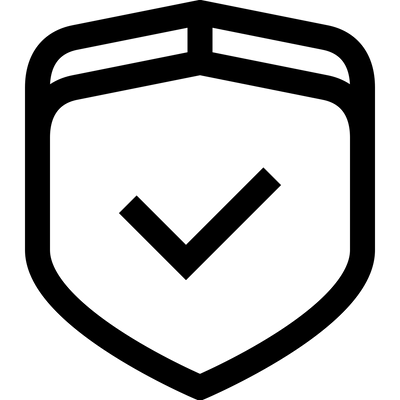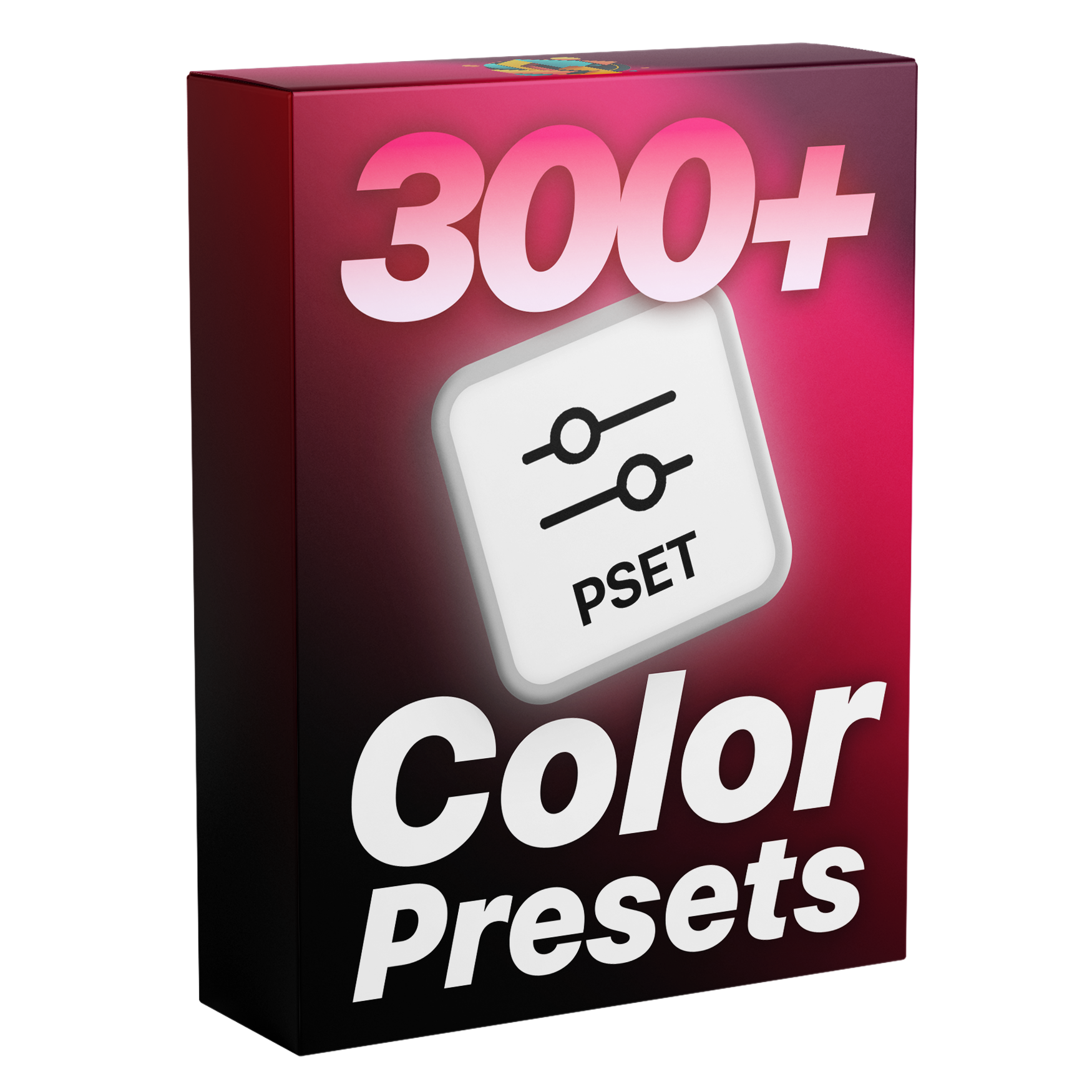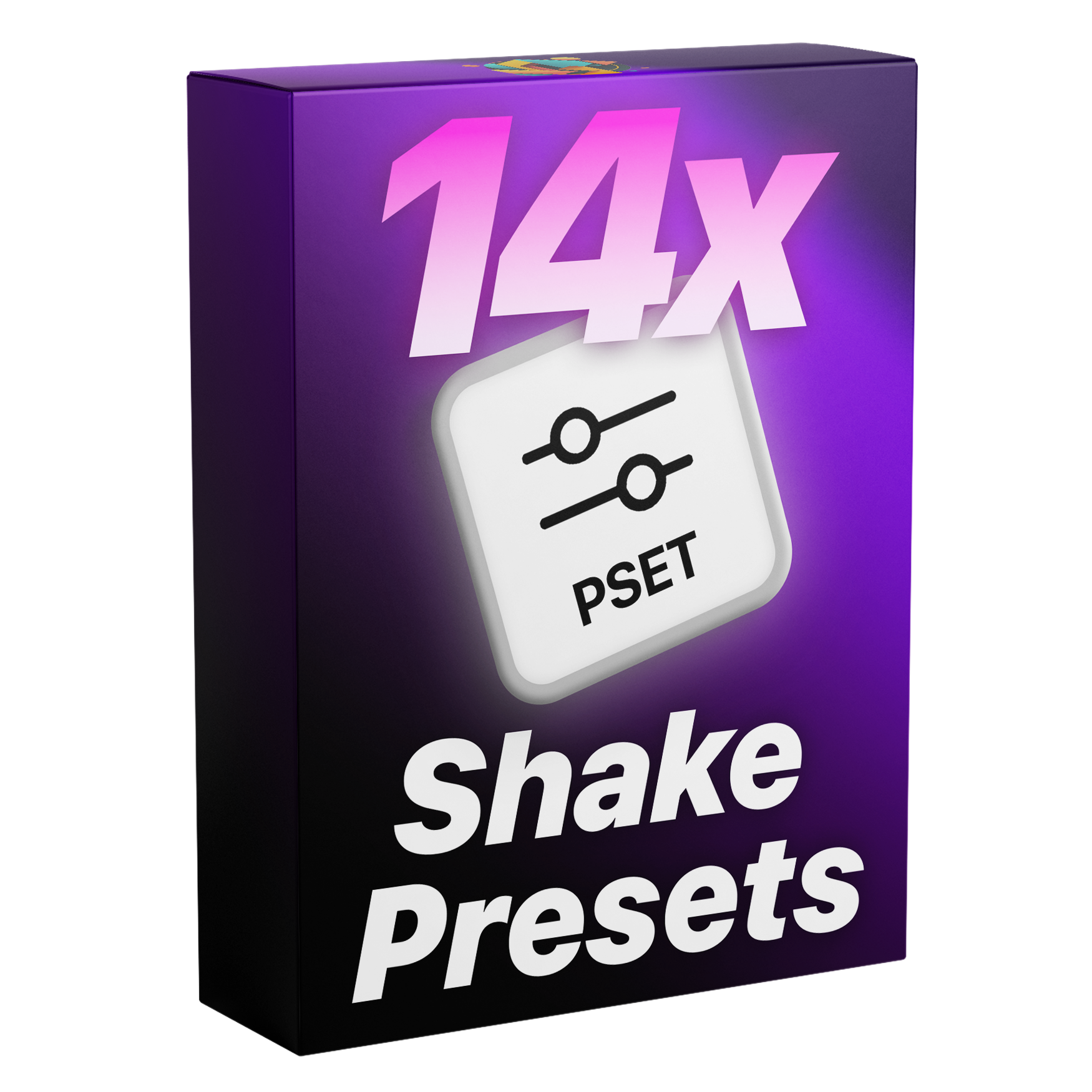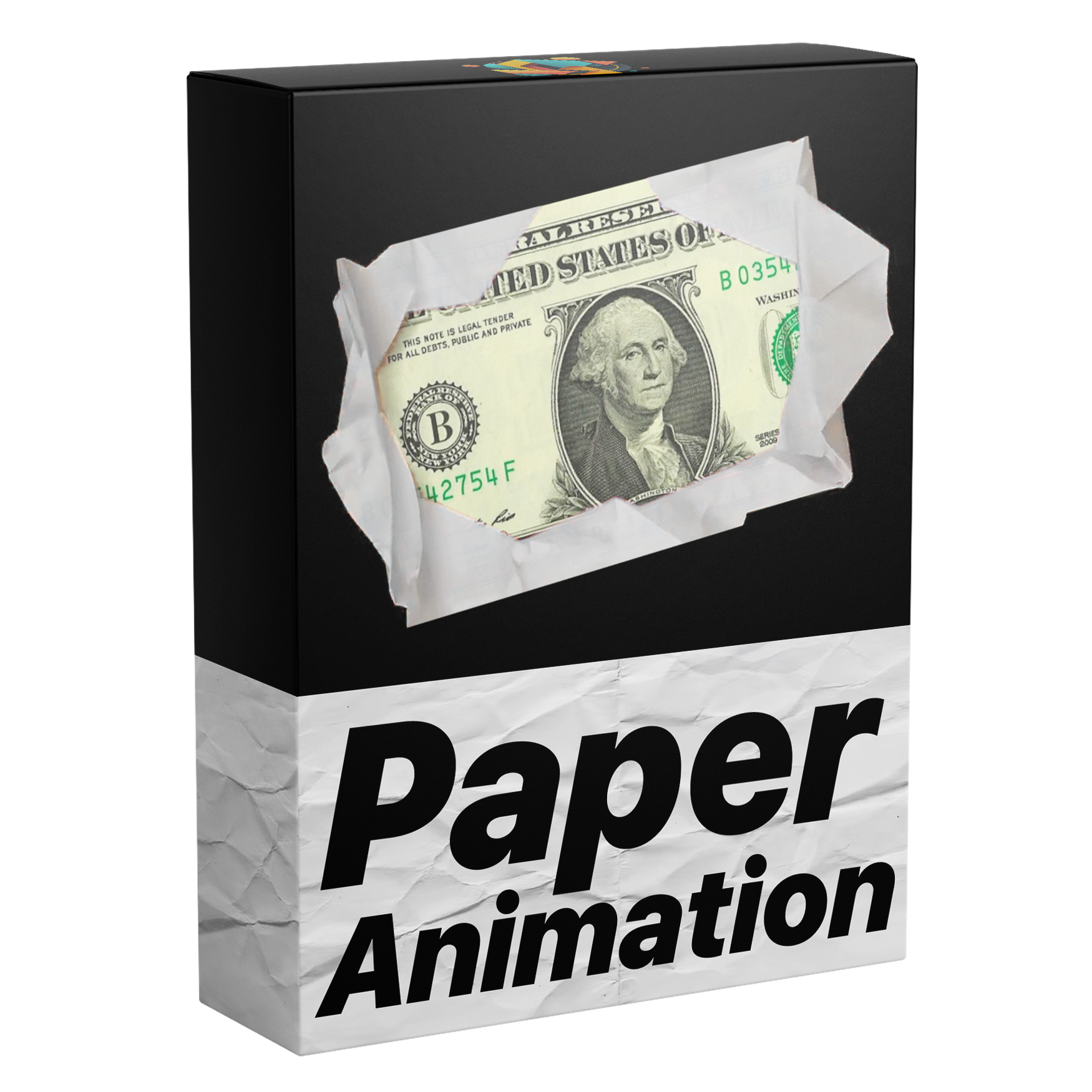What's included
- 30 Audio Effects (Essential & Popular Effects)
- 148 Video Effects (Essential Effects, Borders, Blurs, LUTs & More)
- 100 Text Caption Animations (Smooth pop in, Stretches, Bounces, Slides, Glitches & More)
- 16 Text Effects (Scream Shake, Smooth Fades, Wiggles & More)
- 20 Transitions (Zooms, Spins, Slides & More)
- 40 Slides (Smooth Slide in & Slide out animations)
- 21 Shakes (Impact Shakes, Rage Shakes, Smooth Shakes, Handheld Camera & More)
- 19 Character Animations (For images, icons, characters & video)
- 102 Zooms (Smooth Zooms, constant zoom, fast zoom & More. For all directions)
- 21 Miscellaneous (Trending Intro Zoom, Trending Text Effect & More)
- FREE BONUS (3 Character PNGs & PSD Files + Essential Sound Effects Pack)